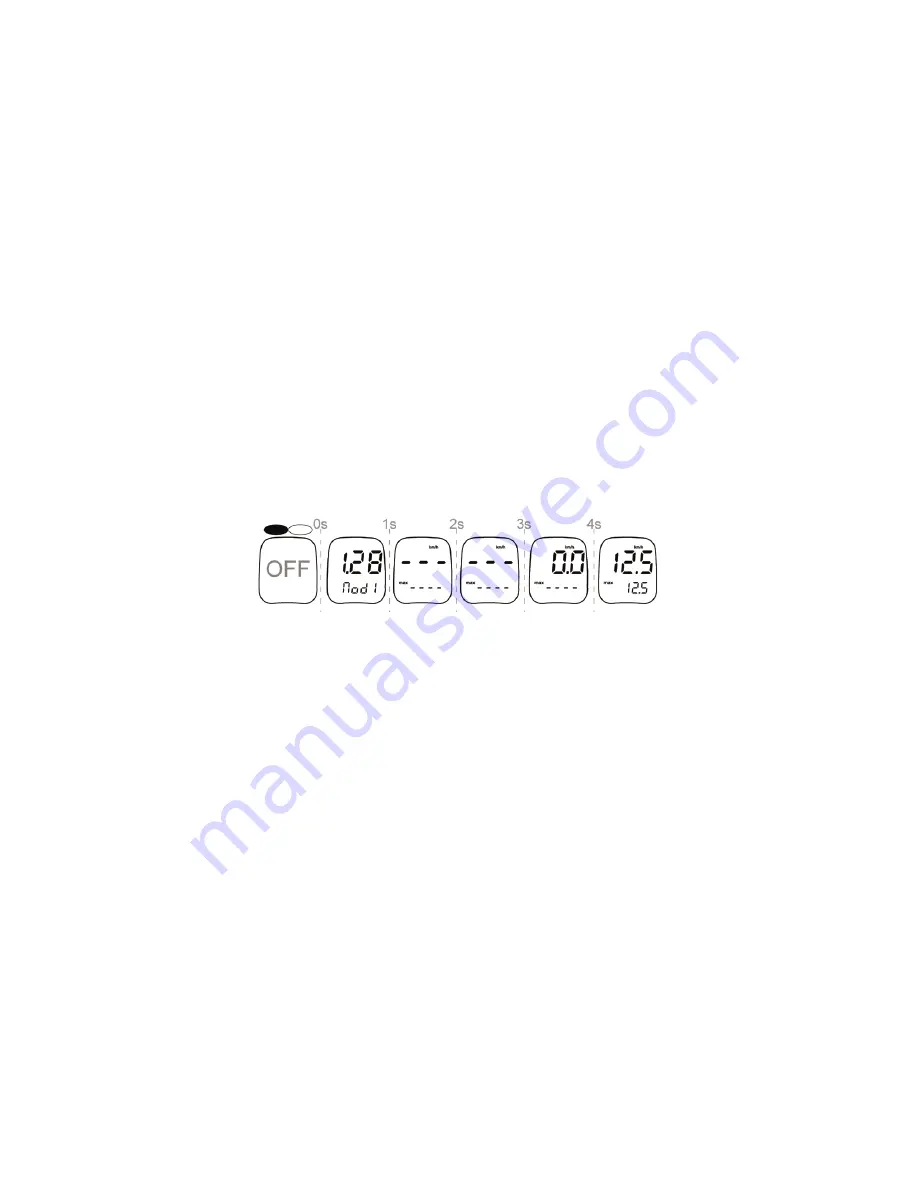
7
Avoid exposing the instrument to extreme climatic conditions for over-long periods . While it uses
components resistant to such temperatures, we recommend that you do not expose your instrument to
strong sources of heat, for example under the windscreen of a vehicle . DO NOT EXPOSE the instrument
to powerful chemicals . Such products could damage it .
SWITCHING ON
The Xplorer 4 features a one-button operation . Thus, this one button will perform several operations
depending on the mode and the amount of time it is depressed . To turn on the Xplorer, press and
release the button . The startup will show the software version (in this example 1 .28), the model
number (1, 2, 3, or 4), then show measurements .
SWITCHING OFF
Switching off automatically (Auto-off):
Your SKYWATCH® Xplorer goes off automatically 1 minute
after the button was last pressed or after the wind was last measured . This means that it does not stop
while the impeller is still turning (more than 10 seconds) .
Switching off manually:
In order to switch Xplorer off manually (valid in every mode), hold the
button pressed down until it switches off, then release .
Permanent operation possible:
Either at the time of the manual switching off by releasing the
button during the flashing of the large digits, or at the time of automatic switching off by pressing
briefly on the button during the flashing. During permanent operation, any pressure on the button
returns Xplorer into automatic off mode .




















