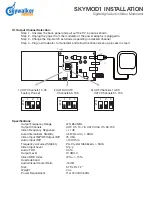III. Output Channel Selection:
Step 1 - Unscrew the back panel and pull out the P.C. board as shown
Step 2 - Unplug the power from the modulator if the power adaptor is plugged in
Step 3 - Change the Dip-switch as follows depending on desired channel
Step 4 - Plug in AC adaptor to modulator and follow the channel set-up process in step II
Specifications
Output Frequency Range
470-860 MHz
Output Channels
UHF: Ch. 14-78, CATV Ultra Ch. 65-135
Video Frequency Response
+/- 1db
Aural Intercarriers Stability
4.5 MHz w/n +/- 3KHz
Video Input IMP/RF Output IMP
75 Ohm
Audio Input IMP
>10K Ohm
Frequency Accuracy/Stability
PLL Crystal Stab/- 5KHz
Video
Input
Level
1Vp-p
Audio
THD
0.4%
Output
Level
10
dBmV
Video MOD Index
70% +/- 10%
Dual
Sideband
Audio/Visual Carrier Ratio
-15dB
Size
3.75"x3"x1.2"
Weight
4
oz.
Power
Requirement
110-120
VAC/60Hz
SKYMOD1 INSTALLATION
Digital Agile Audio/Video Modulator
1
2
3
O
N
1
2
3
O
N
1
2
3
O
N
1) UHF Channels 14-78
Factory Pre-set
2) ULTRA CATV
Channels 65-135
3) UHF Channels 14-39
CATV Channels 91-135
1
2
3
O N
2
4
1
3