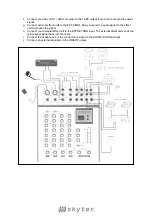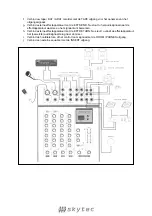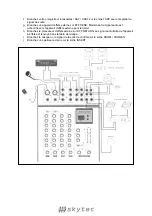MAIN INPUTS AND OUTPUTS
1.
MIC INPUT
Channels 1 to 4 are mono channels. You can choose to connect a balanced microphone or a line
signal. The inputs feature a high dynamic range and a large frequency range. Fitted with a 3 band
equalizer with low cut function.
2.
STEREO LINE INPUT
The 4 Line inputs (5/6/7/8) are set as 2 stereo inputs both fitted with 3 band equalizers. Use these
channels for stereo equipment such as DAT, ADAT, CD or DVD players, etc.
3.
EFF SEND
This output is used to send a signal to an external effect unit. It automatically cuts off the internal
EFF signal.
4.
EFF RETURN
You can use this function for stereo signal sources and external effect units. The output signal
returns via this channel and the internal effects are cut off.
5.
TAPE INPUT
This input is for stereo tape recorders. The signal can be sent to the main output, the control room
or the headphone output.
6.
TAPE OUTPUT
The output mix can be recorded on a unit such as DAT, ADAT or TAPE.
7.
MON OUTPUT
For connection to monitors.
8.
ROOM / PHONES OUTPUT
Output for connection to the control room or your headphones.
HANDY FUNCTIONS
1.
EFFECT PROCESSOR
Digital effect processor with 16 functions.
2.
VU METER
The mixer features a 2 x 9 LED VU meter. 1 bar is for the left and 1 bar for the right channel. If the
red LED lights up, you need to reduce the volume.
3.
CONNECTIONS AND OPERATION
a. Connect the unit only to a mains outlet supplying a power of 230 VAC / 50 Hz.
b. Connect the MAIN output to an amplifier. Set the volume to zero prior to making the
connection otherwise you might damage your amplifier.
c. Connect the amplifier to another amplifier or your PA boxes.
d. Connect your microphone, if applicable, to the MIX BAL input. Switch the phantom power on
via the “phantom” switch on the rear panel of the mixer.
e. Connect your tape / DAT / ADAT recorder to the TAPE input to play the audio signal of these
units.