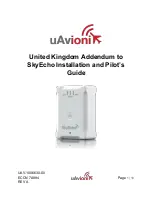01
1- CONGRATULATIONS
You have just acquired a Skymsen product.
We thank you for choosing our technology. Our main objective is to offer you a
high quality, lasting, safe and easy to fix product.
We hope it will be profitable to you and your business.
2- HOW TO SET YOUR NEW HEATED DISPLAY CASE
-Place your new heated display case on a firm, solid surface. If you put it on
something unsteady, it may fall and be damaged.
-Make sure it is turned off- “desligado” position.
-Each country or state has its own electricity system. Before using your oven
check if the power supply from your location matches the power adapter in your
equipment.
-Use your heated display case with the supplied AC power within 127 V - 230 V
AC in a grounded outlet.
3- WARNING
Your heated display case must be plugged into a grounded outlet only. Skyfood
shall not be responsible for any damages caused by plugging this product into a not
grounded outlet or plug.
- Set the thermostat switch “OFF” or “DESLIGADO”.
- First Use: Keep your heated display case empty and set the thermostat switch
at the highest position for two (2) hours. This procedure will allow your heated display
case warm up before first use. Remove the protecting cover from the element. The
heating part in your equipment.
- For future uses you just need to set the thermostat switch at the desired
temperature position and it will outomatically regulate its operation always within the
desired temperature.
4- USING YOUR NEW HEATED DISPLAY CASE
The main objective of the heated display case is to keep food warm and safe
while they are exposed. Skymsen heated display case has a heating equipment
responsible for the automatic control of the temperature inside the chamber.
5- HOW TO SET THERMOSTAT SWITCH
The reference match for its initial position is the red Flash light.
Every painted graduation corresponds to 33°F approximately.
Summary of Contents for FWD1-33
Page 2: ......