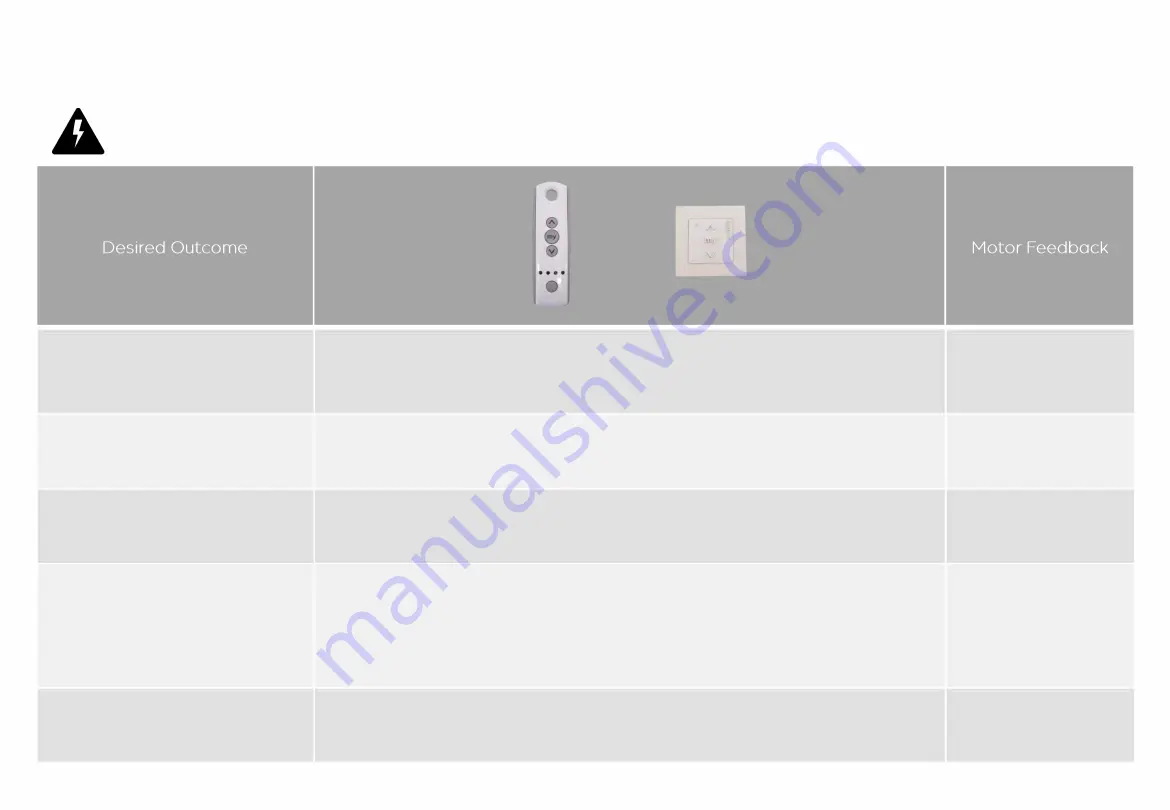
Somfy RTS motor setup - 230v and 24v
Only the blind you want program can be connected to the power whilst programming.
Disconnect all other blinds from the power to avoid interference.
Pair the remote with the motor
Change the turning direction of the
motor
Set the upper limit
Set the lower limit
Set the intermediate limit
A. Supply power to the motor you want to programme, the motor is now in learning
mode
B. Press the 'Up' and 'Down' buttons on the handset simultaneously until the motor
moves
A. Press the 'My' button until the motor moves
A. Drive the blind to the top limit position
B. Simultaneously press the 'My' button and the 'Down' button together once
C. Press the 'My' button to stop the blind
A. Drive the blind to the bottom limit position
B. Simultaneously press the 'My' button and the 'Up' button together once
C. Press the 'My' button to stop the blind
D. Press and hold the 'My' button for 2no. seconds
E. Press and hold the 'Prog' button until the motor jogs
A. Drive the blind to the desired intermediate stop position
B. Press and hold the 'My' button for 5no. Seconds
The blind jogs
The blind jogs
A. -
B. The blind will start to
travel down
A. -
B. The blind will start to
travel upwards
C. -
D. The blind jogs
E. The blind jogs
The blind jogs
Summary of Contents for LANTERNLITE
Page 4: ...Thank you for choosing the LanternLITE...
Page 6: ...4...
Page 9: ...7...
Page 10: ...8...
Page 11: ......
Page 12: ...10...
Page 14: ...12 Your LanternLITE should now be sitting on top of the batten...
Page 15: ...13 Cover caps to conceal face fix holes are available from us...
Page 16: ...14...
Page 17: ...15...
Page 19: ...The DIY Lantern Blind RF Remote Control Programming Instructions...


























