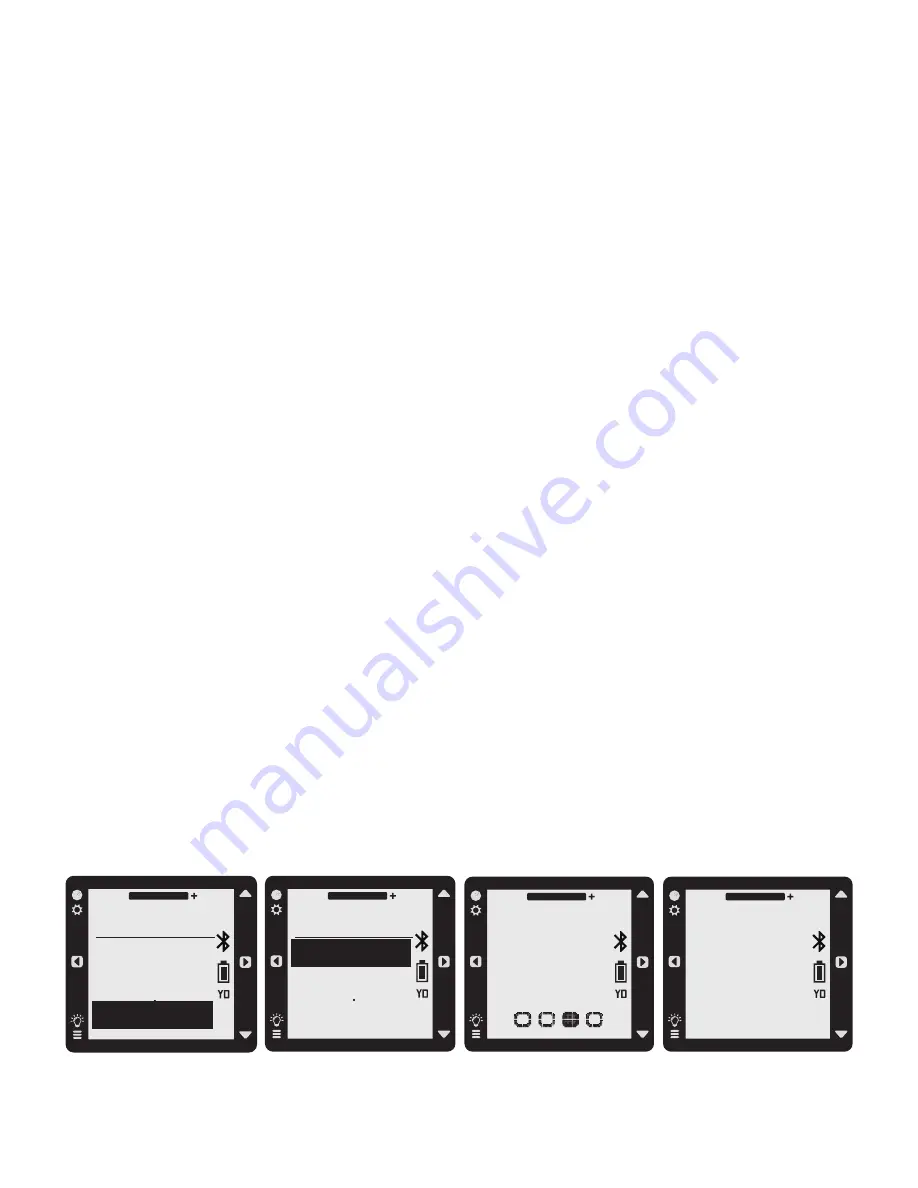
12
•
Calories:
How many calories you have burned so far.
•
Distance:
How far you have gone since you started.
•
Duration:
How much time has elapsed since you started?
In addition, your SkyCaddie LX3 will log your GPS location every 5 seconds.
This real-time log can be saved to your SkyCaddie LX3 at the end of your
session. At any time, you can access previous saves by selecting ODOME-
TER from the main menu. Your SkyCaddie LX3 can hold up to 20 Saves at
one time depending on the length of each session. If your SkyCaddie LX3
is full, the oldest Save will be removed automatically to make room. Saved
Odometer sessions will be uploaded to your
SkyGolf 360
account when
you sync via USB. From
SkyGolf 360
, you may export your Odometer
sessions to several popular fitness websites such as
Map My Run
,
Map My
Walk
and
Training Peaks
.
5.1 Starting an Odometer Session
1. Make sure you are outside, away from tall buildings and trees.
2. Press and hold the MENU button until the menu appears.
3. Highlight ODOMETER using the UP/DOWN buttons.
4. Press the OK button to confirm.
5. Your SkyCaddie LX3 will now search for your location. This may take a
few minutes as your SkyCaddie LX3 acquires a GPS signal.
FINDING
YOUR
LOCATION
READY
10
:
50
OO
'
OO
"
OO
MENU
GOLF
TIME
odometer
ODOMETER
START
SESSION S
AUTOLA P
























