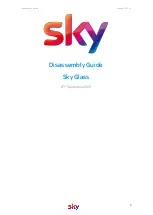Reviews:
No comments
Related manuals for Glass LT043-f1-zzz

UN46D7000
Brand: Samsung Pages: 2

Q800T Series
Brand: Samsung Pages: 226

192mp - SyncMaster 19" LCD Monitor
Brand: Samsung Pages: 64

PDI-E42LEDA
Brand: PDi Pages: 11

CST274FE
Brand: Symphonic Pages: 8

WD40FBE10
Brand: Westinghouse Pages: 26

43UHX4500
Brand: Salora Pages: 34

K-LED24HDK
Brand: Kalley Pages: 29

32-FFMG-5760
Brand: Finlux Pages: 206

TFTV5855FL
Brand: Palsonic Pages: 32

24XHS4000
Brand: Salora Pages: 128

SM-LED22M06
Brand: SoundMax Pages: 40

LED 32A11H314M
Brand: VOX electronics Pages: 26

P-Series Quantum X
Brand: Vizio Pages: 48

Spider-Man LCD1SP
Brand: LEXIBOOK Pages: 24

SP-2729
Brand: Quasar Pages: 24

NS-32DF310NA19
Brand: Insignia Pages: 2

SST4324S
Brand: Sylvania Pages: 8