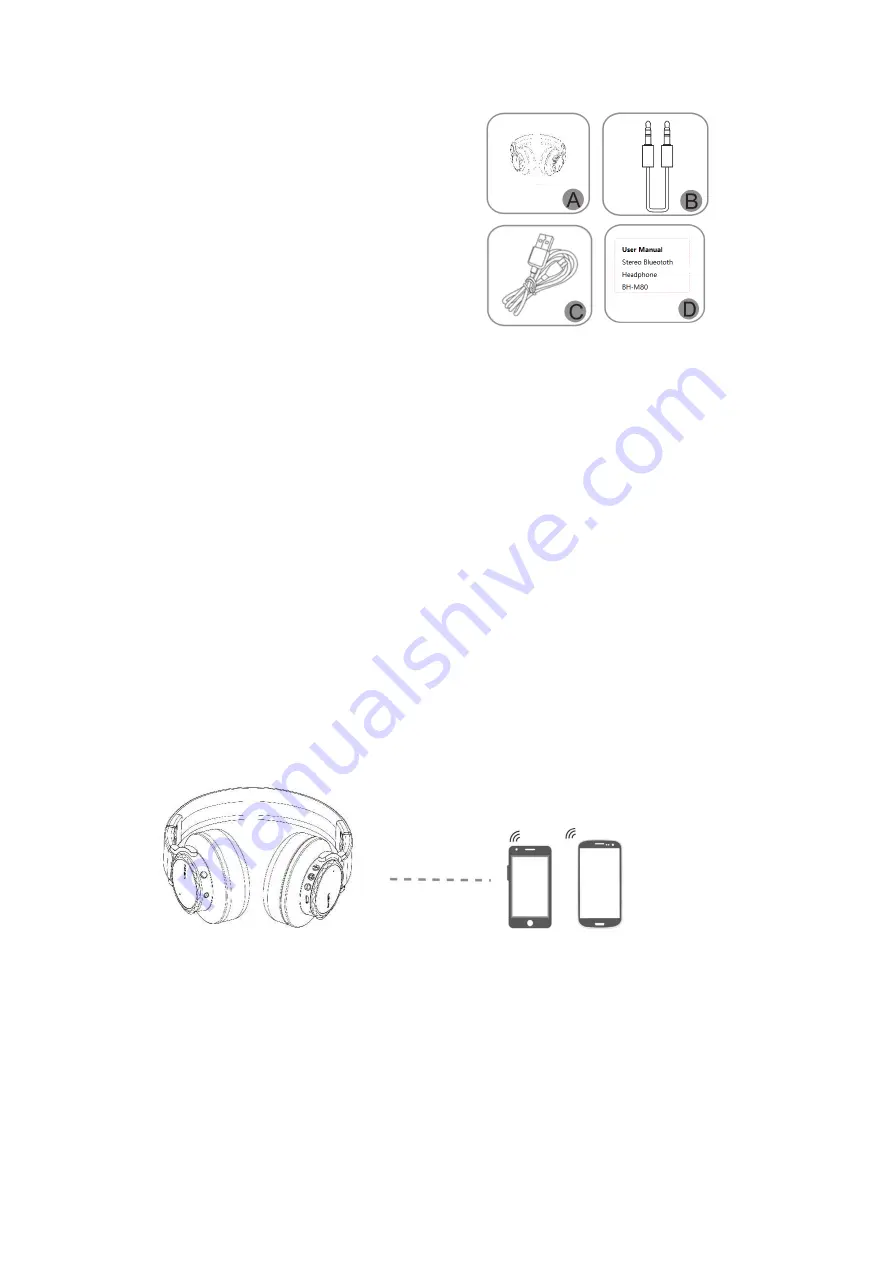
C. Packing
A. Headphone*1
B. Aux cable*1
C. Charging cable*1
D. User manual*1
D. Paring and connect.
1.Long press the power on button 6 seconds, the device will go into the pairing mode, the red
and blue LED will alternately flash..
2.Searching the BH-M80 device on your phone Bluetooth device list and connect with it. The
LED will be Blue on once connected.
E.
Multi-point connection
A. Paired with mobile phone A.
B. Close the Bluetooth function of mobile phone A, and power on the Bluetooth headphone
into pairing mode.
C. Open the Bluetooth of mobile phone B and searching the Bluetooth device named
BH-M80, click it to finish the connection.
D. Open the Bluetooth of mobile phone A, and searching Bluetooth device BH-M80, click it
to complete the two connections simultaneously.
* 2 device simultaneously connection only can support one mobile phone music and phone call
playing, if you want to play another mobile phone music or phone call, you should suspended
the current device music.





