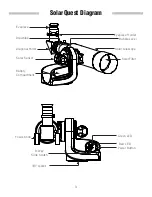6
PART II : Observing the Sun
2.1 Pointing to the Sun Automatically
1.
Setup the SolarQuest in an open field under the Sun, as described in the previous chap
-
ter.
2.
Turn on power. The SolarQuest will level the solar telescope automatically and then takes
up to 2 minute to acquire GPS lock before the next movement.
3.
The SolarQuest will bring the solar telescope to the elevation of the Sun and starts slewing
in clockwise in the azimuth direction to search for the Sun.
4.
The red LED will blink slowly during the search and becomes solid after the SolarQuest
mount locates the Sun successfully.
5.
Fully insert the diagonal mirror into the drawtube of the solar telescope, with the eyepiece
holder pointing up, and fix it in place with the locking screws.
6.
Insert the 20mm eyepiece to the eyepiece holder and fix it in place with the locking screws.
7.
Users can now look into the eyepiece. Adjust the focus knob on the solar telescope to ob-
tain a sharp image of the Sun.
8.
Use the 8-way slide switch to center the Sun in the FOV of the eyepiece. It is normal to find
lags in movement when switching to an opposite direction.
Tips:
• Before turning on power, point the solar telescope to the left side of the Sun can reduce the searching time.
• Use a long focal length eyepiece(20mm) to start the observing.
2.2 Correcting Auto-Pointing Offset
The Sun might be off-center in the eyepiece after the SolarQuest finishes the auto-pointing
routine. After centering the Sun manually in the eyepiece, users can double click the power
button to save the corrections. It will be applied to the next auto-pointing routine.
2.3 Envioremental Influence
1.
Clouds, especially thick or low clouds might reduce the accuracy of auto-pointing. They
might also lead to visible drift of the Sun in the eyepiece while the SolarQuest is tracking
the Sun.
2.
Strong reflected light, which happens to appear within the SolarQuest’s searching path,
can terminate the auto-pointing routine unexpectedly.
2.4 Factory Reset
A SolarQuest mount and the attached Skywatcher solar telescope have been pre-calibrated
in the factory. As a result, the auto-pointing will be fully functional straight out of the box. To
restore the original calibration data of the package:
1.
Push the 8-way slide switch to lower-right position and then turn on power.
2.
Continue to observer the Sun as described in section 2.1 and 2.2.