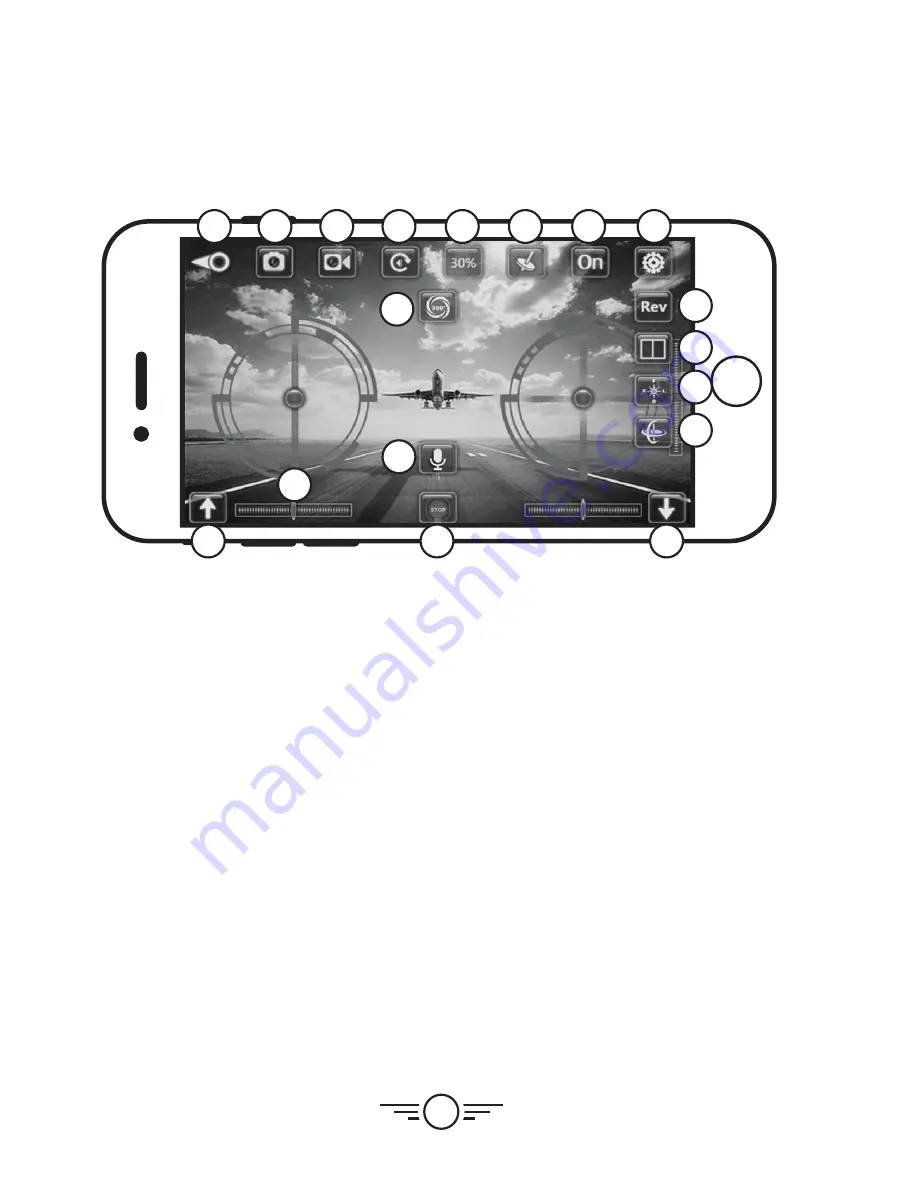
19
Flight Screen
1
2
3
9
4
5
6
7
8
12
13
12
10
12
14
15
16
11
1. Start Screen
2. Photo
3. Video
4. Photo/Video Gallery
5. Speed Setting
6. Intuitive Mode
7. Flight Controls ON/OFF
8. Additional Settings
(see 13-16)
9. Flip
10. Voice Controls ON/OFF
11. Flight Controls and
Trim Settings
12. Auto-Hover Controls
13. Flip Camera View
14. VR Mode
15. Headless Mode
16. Gyroscope Calibration
Intuitive Mode
This mode uses the gyroscopes in your phone to control the craft. Tilt the phone forward,
back, left and right to control the
pitch and roll
of the craft.
Throttle and yaw
are still
manually controlled from the
Left Control Stick
on the phone’s screen.
Auto-Hover
Press the
Up Arrow
to start the craft’s motors and take off. Press the
Down Arrow
and the
craft will make a gradual descent until it has landed, wait for the rotors to stop spinning
before handling.
STOP
will immediately power OFF the motors (not recommended in flight).
Voice Control
Press the Voice Control button to enable Voice Control Mode, then speak one of the
following commands: Forward, Backward, Left, Right
Summary of Contents for Night Hawk DRW557
Page 1: ...User s Guide for Model DRW557 v1882 01 ...
Page 2: ......






































