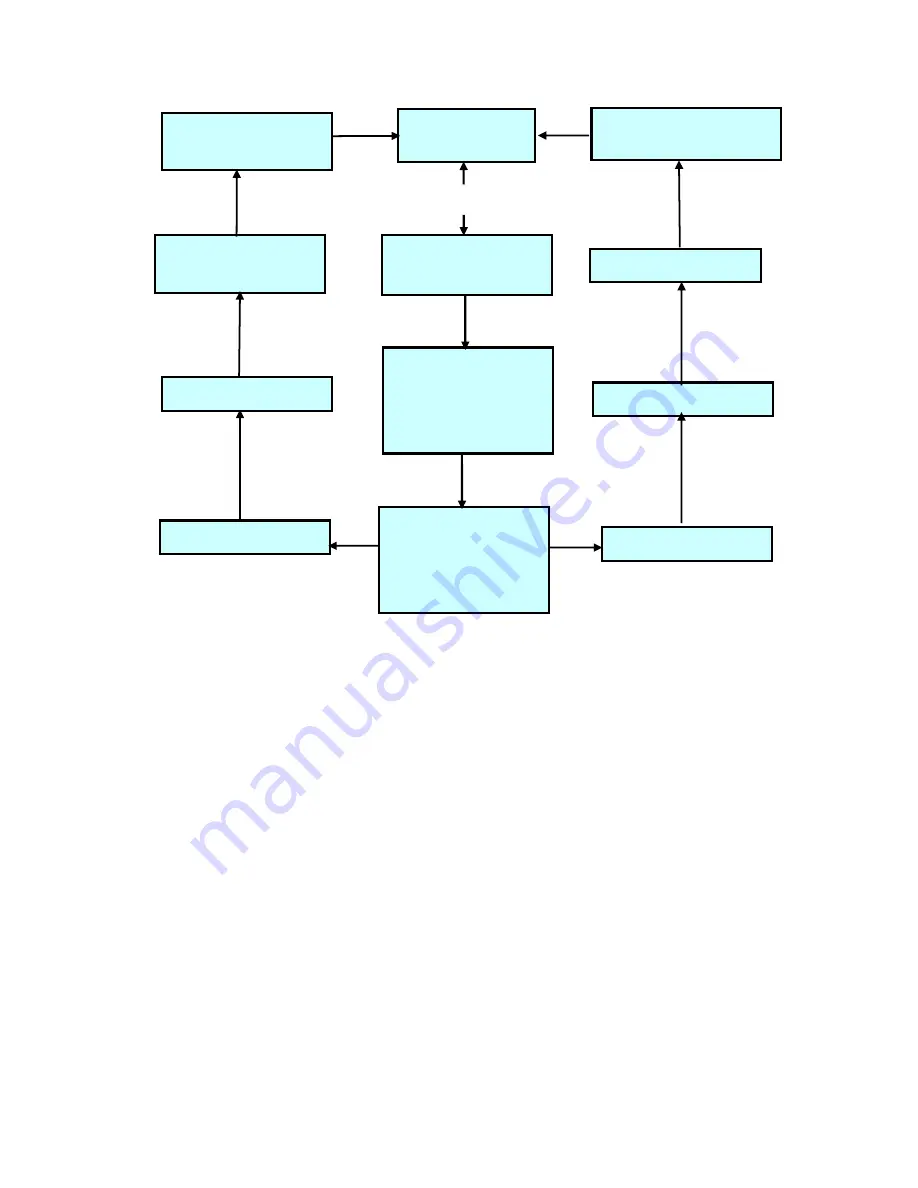
14
4.2 Order printing
If setting "auto print", the sms printer will automatically print a received order. If
setting "manual print", when receiving a new order, the sms printer will print it
after operator press the button "PRINT".
4.3 Prompt for a new order
When an order comes:
(1) Usually you are supposed to select
“auto print”, when a new order comes, it
will print automatically.
(2) It will ring to push you to deal with the order. I will ring 30 times maximumly,
enough long to prompt you to process it. Press any key to stop the ring,
especially when you are processing an order.
Furthermore the ring tone and its volume can be adjusted, press
“Confirm”,
press
▲▼
key to select
“User Profiles”, select “Message” tone and message
volume.
SMS server
(WEB server)
Receiving new order
by SMS or GPRS
order
automatically or press
"OK" to print, not print
customer's
phone
number
Printer will show:
"please press 'OK' to
accept or 'C' to reject
the order"
Press "OK" to accept
Press "C" to reject
Input delivery time
Print phone number
and delivery time
Send confirmation to
server
Select rejection reason
Send rejection message
to server
Print rejection info
Send new order to printer by SMS or
printer get new order from server via GPRS




















