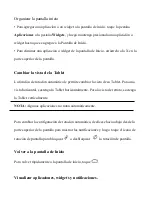máxima capacidad cada 2 o 3 meses, mientras lo tenga guardado sin uso.
El adaptador de corriente es un componente clave del reproductor portátil, el cual
desempeña un papel crucial para mantener el desempeño normal del reproductor
portátil y proteger su seguridad cuando lo utilice. Las encuestas a largo plazo realizadas
a los clientes y el servicio de postventa demuestran, en muchos casos, que el mal
funcionamiento del reproductor portátil fue causado por el uso de accesorios
inapropiados, en particular el adaptador de corriente.
El uso de un adaptador de alimentación de inferior calidad acortará la vida útil del
reproductor portátil, la inestabilidad de la tensión afectará seriamente el
funcionamiento normal del reproductor portátil y provocará un daño permanente en el
rendimiento y la fiabilidad del reproductor. Así mismo, el uso de un adaptador de
alimentación de inferior calidad también reducirá la calidad vocal del reproductor.
Apague el reproductor cuando esté utilizando el adaptador. Además, el uso de un
adaptador de alimentación de baja calidad podría provocar una combustión y una
explosión que perjudicarán la seguridad de los usuarios.
Configurar la Tablet
Después de cargar la batería,
mantenga presionado el botón
encendido por 5 segundos hasta
que se muestre el patrón.
Summary of Contents for Elite T8
Page 1: ...T8 Elite ...