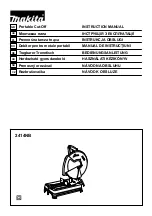12
-
switch on tool by first pressing knob (= safety switch
which cannot be locked) and then pulling trigger
! the tool should run at full speed before the blade
enters into the workpiece
-
lower guard opens automatically when saw blade
enters the workpiece (open lower guard manually by
using lever only for special cuts such as plunge cuts)
! do not force the tool (apply light and continuous
pressure in order to avoid overheating the blade
tips)
! while working, always hold the tool at the grey-
coloured grip area(s)
-
after completing the cut switch off tool by releasing
trigger
! ensure that the blade has come to a complete
standstill, before you lift the tool from the
workpiece
• LED-light
w
automatically lights on when activating
switch
• Battery protection
Switches off the tool or prevents the tool from being
switched on, when
-
the load is too high
-
the battery temperature is not within the allowable
operating temperature range of -20 to +50°C
-
the lithium-ion battery is nearly empty (to protect
against deep discharge)
! do not continue to press the on/off switch after the
tool is switched off automatically; battery may be
damaged
APPLICATION ADVICE
• Always face the good side of the workpiece down to
ensure minimum splintering
• Only use sharp saw blades of the correct type
e
-
quality of cut improves by the number of teeth
-
carbide tipped blades stay sharp up to 30 times longer
than ordinary blades
• Parallel guide
r
-
for making exact cuts along a workpiece edge
-
can be inserted in either side of foot
Adjusting parallel guide
-
loosen knob
-
adjust to desired cutting width by using parallel guide
scale (use line-of-cut indicator as 0-reference)
-
tighten knob
• Plunge cutting
t
-
set desired cutting depth
-
tilt tool forward with line-of-cut indicator lined up with
desired line of cut marked on the workpiece
-
open lower guard with lever
-
just before blade enters workpiece, switch on tool and
gradually lower back end of tool using front end of foot
as hinge-point
-
gradually move tool downward as well as forward
-
as soon as blade enters the material, release lever
! never pull tool backwards
• Cutting large panels
y
-
support panel close to the cut either on floor, table or
workbench
! set cutting depth so that you cut through panel
and not through support
-
release spindle-lock button
-
remove flange
! make sure that clamping surfaces of flanges are
perfectly clean and face the blade
-
open lower guard with lever and hold it while you mount
saw blade with saw teeth and arrow printed on saw
blade pointing in same direction as arrow on upper
guard
-
release lower guard
-
mount flange
-
push spindle-lock button and hold it while you tighten
blade bolt with hex key 1/8 turn past finger tight
(ensures slippage of saw blade when it encounters
excessive resistance thus reducing motor overload and
saw kickback)
-
release spindle-lock button
• Adjusting cutting depth (0-61 mm)
7
-
for an optimal quality cut the saw blade should not
extend more than 3 mm below the workpiece
-
loosen knob
-
raise/lower foot until desired cutting depth is set on
scale using indicator
-
tighten knob
• Adjusting cutting angle (0-50°)
8
-
loosen knob
-
tilt tool until desired cutting angle is set on scale using
indicator
-
tighten knob
! when bevel cutting, cutting depth does not
correspond with value on cutting depth scale
• 90° Cutting angle check
8
-
adjust and tighten foot to maximum cutting depth
7
-
adjust and tighten cutting angle to 0°
-
check for a 90° angle between the blade and bottom of
foot with a square
-
if adjustment is needed, loosen knob and use
adjustment screw as illustrated
• Line-of-cut indicator
9
-
for guiding tool along desired line of cut marked on the
workpiece
-
for a straight 0° cut or a 45° bevel cut use the indicator
line concerned
! the wide part of the foot should rest on the
supported part of the workpiece
! cutting width is determined by width of blade teeth
and not by width of blade body
! always make trial cuts first to verify actual line of
cut
• Dust suction
q
For using vacuum cleaner
-
connect vacuum cleaner hose to vacuum cleaner
adapter
! never let the vacuum cleaner hose interfere with
the lower guard or the cutting operation
Dust bag
-
mount dust bag
• Operating the tool
-
mount battery
-
always hold handle firmly with one hand and handle
firmly with the other hand
-
place tool with front end of foot flat on workpiece
! ensure that the saw teeth are not engaged into the
workpiece
Summary of Contents for PWRCORE 20 CR5406E-00
Page 5: ...5 q 35 36mm Vacuum cleaner adapter w LED light...
Page 6: ...6 e r Knob for adjusting parallel guide Parallel guide...
Page 7: ...7 y t Lower guard Lever for opening lower guard Line of cut indicator...
Page 8: ...8 u...
Page 15: ......
Page 16: ......