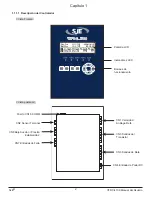SJE® 22 VFDC-4100 Controller User Manual
ALARM DATA
(0.0/RUN)
1. 04/12/15 14:16
4 SENS OPEN
2. 04/12/15 14:16
2 LOW PRESS
3. 04/12/15 14:16
1 LOW WAT ST
t
DATE/TIME
PUMP SET
PRESSURE
CONTROL SENSOR VFD
PROTECT SYSTEM PROGRAM
COMM SET
ALARMS
DATA LOG
DATE/TIME
PUMP SET
PRESSURE
CONTROL SENSOR VFD
PROTECT SYSTEM PROGRAM
COMM SET
ALARMS
DATA LOG
Use the UP/DOWN and RIGHT/LEFT keys to go to the Data Log
Menu.
Press “ENTER” button to open the Data Log Menu.
Menu Setup Screen
Use the
s
or
t
keys to select between OPERA DATA
st
RUN TIME
“Enter” to display.
6.2 Alarm Data Screen
Alarm Data Screen View/Acknowledgement Method
The system is able to record total 32 data. Records and displays the alarm sequentially by Number, Date, Alarm Occur
times and alarm type.
UP/DOWN KEY: Scroll the list each 1 line.
6.3 Operation Data Log Screens and Run Times
To access the Operation Data (Data Log) or the Run Times, go to the Menu Setup screen.