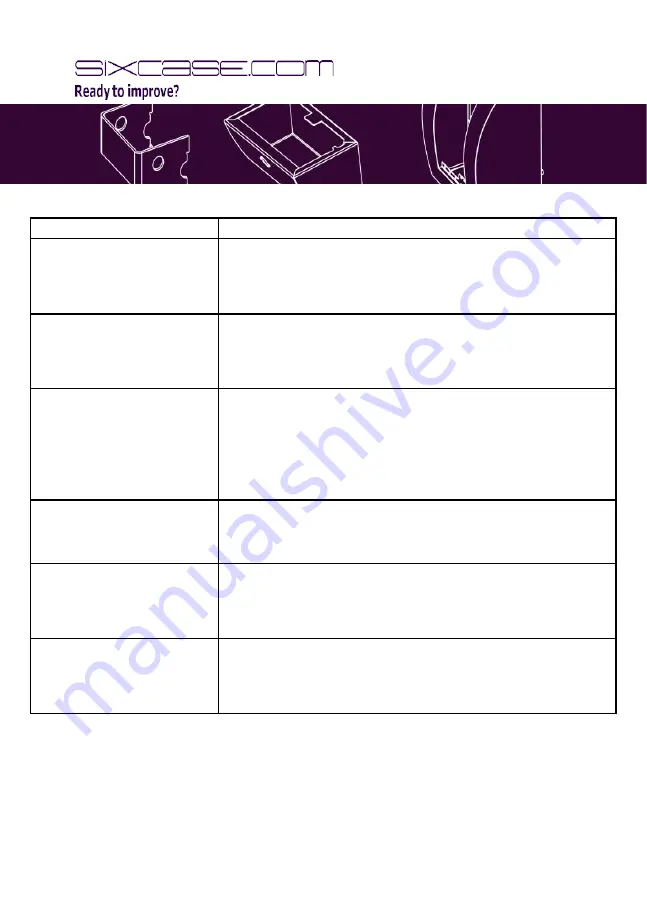
EN
36
Troubleshooting
Symptom
Corrective Action
LED Lights are out
Check external power (power supply and adapter)
Check cables by measuring power inside the cabinet (12 or 24 Volts)
If the unit continues to fail, take it out of service, remove the control unit and
contact dealer or SixCase.
Pin code touch pad does not react
to input
Check external power (power supply and adapter)
Check cables by measuring power inside the cabinet (12 or 24 Volts)
If the unit continues to fail, take it out of service, remove the control unit and
contact dealer or SixCase.
Cabinet is not closing correctly
Open cabinet manually or by code/ SMS
Place both hands on the bottom left and right-hand sides of the cabinet and
push upwards
Both locks (left & right) must produce an audible click as
confirmation
that the
cabinet is locked properly on both sides.
If the unit continues to fail, take it out of service and contact dealer or SixCase.
Cabinet does not open on both
sides equally (SC1310/1330/ 1420)
Close cabinet again
Use more force by pushing the red button
If the unit continues to fail, take it out of service and contact dealer or SixCase.
Pin code touchpad reacts but ca-
binet does not open on both sides
equally (SC1320/ 1340/ 1435)
Apply moderate force on the under bracket, if cabinet opens, retry normal
procedure
If cabinet does not open, the lock system is defect or a part is missing, take it
out of service and contact dealer or SixCase.
Red push button can be opera-
ted but cabinet does not open
(SC1310/1330/ SC1420)
Apply moderate force on the under bracket, if cabinet opens, retry normal
procedure
If cabinet does not open the lock system is defect or a part is missing, take it
out of service and contact dealer or SixCase.
Summary of Contents for SC1310
Page 1: ...V22012016 ...
Page 2: ...1 SC1310 1330 SC1320 1340 1 2 3 4 5 6 Control Unit Control Unit 7 8 ...
Page 3: ...2 SC1420 SC1435 1 2 6 5 4 3 ...
Page 17: ......
Page 39: ......
Page 54: ......






























