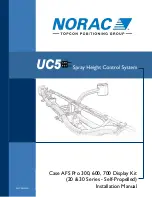2
18/03/13 Rev:2.0.0
English
17 - TROUBLE SHOOTING
PROBLEM
CAUSE
SOLUTION
7KHUHLVQRVXFWLRQIURPDQ\RIWKH
VXFWLRQVRFNHWV
Alarm signalled on the display Carry out alarm RESET
The power cable is unplugged Connect the power cable
The start button is on OFF
position
Press the Start button
The micro line cable is not
connected
Connect the activation cable
(sensor)
The thermal protection of the
motor has intervened
Allow a few minutes stop for the
motor to cool down
7KHUHLVQRDLUVXFWLRQIURPMXVWRQH
VXFWLRQVRFNHW
The electric contacts are interrupted or the
micro-switch of the suction socket is out of order
Call the Technical Service
)LOWHUDODUPZLWKFOHDQ
¿
OWHUFDUWULGJH
Depression of the system equal
to or lower than 90/100 mbar
Check possible losses in the
system
Reduce the opening time of the
vacpan inlet
Call the Technical Service
7KHDLUVXFWLRQLVZHDN
More than one suction socket is being used at the
same time and/or the service suction socket is working
Use only one suction inlet at
a time
The fl exible hose or the
cleaning accessories are broken
Check the fl exible hose and the accessories
are not damaged (change them if necessary)
The fi lter cartridge is dirty
Clean the fi lter cartridge
The sealing gasket of the dust
bin is damaged
Check sealing gasket integrity
There is a clogging in the suction
pipes of the pipe network
Call the Technical Service
The air exhaust outlet is blocked Call the Technical Service
The dust bag is full
Replace the dust bag
7KHYDFXXPFOHDQHUVWLOOZRUNVHYHQ
ZKHQWKHVXFWLRQLQOHWVDUHFORVHG
Fault of the printed circuit board Call the Technical Service