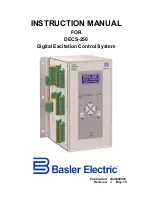2
12/05/16 Rev:1.0.0
5.4 Menu
5.4.2 Menu suction stop
1
5.4.1 Menu timer of the dust container
In this menu you can modify the parameter relating to the Dust Alarm which refers to the dust container
(bin) selected during the installation phase. The unit of measurement is expressed in hours.
BLOCCO ASPIRAZIONE
Allarme Filtro
Allarme Polveri
Allarme Service 1
Allarme Service 2
;
;
;
;
In this menu you can activate/deactivate the suction stop for the
¿
lter alarm, dust alarm and service
alarm 1 and 2, each of them separately.
If this function is activated, the suction will stop within 15 minutes from the alarm.
CAUTION:
To avoid malfunctions of the central vacuum unit it is advisable to always activate the suction
stop when the unit displays an alarm.
Utilizzando i tasti
Su
e
Giù
si seleziona il
tipo di allarme.
Premendo il tasto
ENTER
si attiva/disatti-
va l’arresto dell’aspirazione:
Premendo
Esc
si conferma la selezione
e si esce dal menù
In this menu there’s the possibility to modify the default parameters and to visualize the product infor-
mation.
;
Selezione attiva
Selezione non attiva
Press the
Up
and
Dow
n arrows to scroll
in the menu.
Press
Enter
to access the selected sub-
menu.
Press
Esc
to exit.
2
SETTINGS
Menu
Setup
Press the
Up
and
Dow
n arrows to scroll
in the menu.
Press
Enter
to access the selected sub-
menu.
Press
Esc
to exit.
1
MENU
Timer dust container
Suction stop
Maintenance
Info
Date/time
TIMER DUST CONTAINER
Ÿ
10 (h)
ź
Press the
Up
and
Down
arrows to modify
the parameter.
Press
Esc
to con
¿
rm the change and exit
the menu
1
9
English
Summary of Contents for 3107.1TER
Page 2: ......