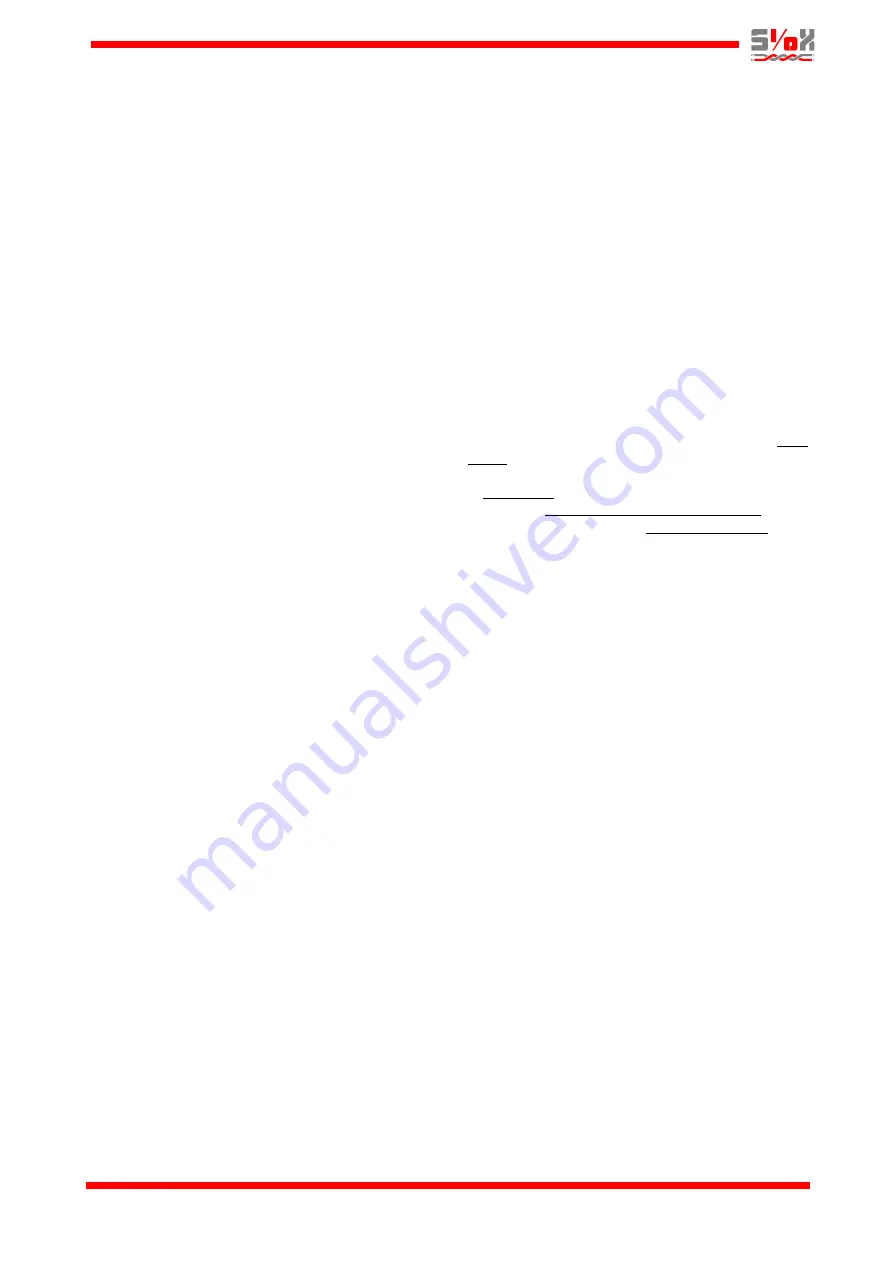
General
MIDI SMOKE 2 is a supervision system for up to
200 distributed damper control modules. If the
software SMOKE EDIT is used they may be
grouped in up to 99 fire cells. Each cell may have
one or several alarm points from e.g. smoke
detectors or an external fire alarm system. Please
note that a bus amplifier (8R30:004) should be
used after approximately 100 damper modules.
MIDI SMOKE 2 has eight built-in digital I/O (four
inputs and four relay outputs).
MIDI SMOKE 2 has a display and key pad to check
current status, set up the system, carry out function
tests and reset smoke detectors.
MIDI SMOKE 2 may be accessed as a slave
module via Ethernet (SioxNet or Modbus TCP) to
connect to other systems.
This document describes the functionality of the
MIDI SMOKE 2 central unit. Please refer to the
Installation
section for detailed installation
information.
System setup
There are two ways to setup the system. The MIDI
SMOKE 2 is normally preloaded with a
configuration file (“MIDISMOKE_02.cfg”) intended
for simpler systems where the key pad is used for
setup. These systems support up to a maximum of
59 damper modules (addressed from 1-59)
in a
single fire cell
. Single or dual damper modules
can be used. Default names are used for the
dampers and alarm points. By using the keypad it
is possible to set for each module the number of
dampers (0-2) and also activate it as an Alarm
Point if there is a Smoke Detector connected to it.
However, be careful to document any configuration
changes for future reference.
For more advanced systems the software SMOKE
EDIT should be used. SMOKE EDIT is a PC
program (Windows) used to define an installation
and to set up the MIDI SMOKE 2 central unit by
generating a project file and downloading a
compiled version to the unit.
Key legends
Generally the following usage of the key pad
applies:
Up
and
Down
arrows step between menus or
increases/decreases values.
Right
and
Left
arrows changes configurations and
moves the cursor within a menu.
Enter
selects a menu/sub menu, saves changes
and carries out commands.
“C”
backs one step in the menu tree or aborts a
command.
Digital I/O
MIDI SMOKE 2 includes four digital inputs to be
connected to external open/close contacts. DI1,
terminals 1-2, is the External Fire Input. When the
contact
opens
it will indicate Fire Alarm to the MIDI
SMOKE 2. This status will be latched. DI2,
terminals 3-4, when closed, (>1,5 s) will reset the
latched Fire Alarm. By jumpering DI2 with a wire
automatic reset of fire alarms via DI1 is achieved.
But if there still exists an active Fire Alarm on DI1,
it will remain. DI3, terminals 5-6, when closed,
indicates night mode when dampers are held in a
closed state. DI4, terminals 7-8, when momentarily
closed (>1,5 s) requests a Function Test Cycle
(exercise) where all dampers will close and then
open. In
Night
mode the dampers will open and
then close again. In Service Mode no Function Test
Cycle is requested upon activation of DI4.
Further, the central has four relay outputs with
breaking capacity 1A at 30V AC/DC.
DO1, terminals 15-16, opens when there is a Sum
Alarm active (damper failure or communications
failure). DO2, terminals 17-18, opens when there is
a Fire Alarm. DO3, terminals 19-20, opens when
there is a Smoke Detector Service Alarm. DO4,
terminals 21-22, is the Operation Output. The
different events and combinations for the output to
open is fully configurable via the corresponding
menu, see
Run indication relay output
menu.
Central unit panel
The panel of the central unit consists of a display,
eight keys and three LEDs. The LEDs indicates
system status. The yellow
Error
LED is lit if the
status for the system is B-ALARM (see
Main menu
for details). It will flash if there is no application
loaded or if it is stopped.
Alarm
LED is lit if the
system indicates fire. The green
OK
LED is lit if
there are no errors or fire indication in the system.
If the unit is in
Service Mode
then the
OK
LED
will always be off
.
Introduced with system software version 1.61 the
green
OK
LED will be off if the communication
watchdog is not set. The
Error
LED will flash
syncronously with the warning text “
WATCHDOG
INACTIVE
” in the
Main
menu.
Menus
Most menus have a keyboard inactivity timeout of
3 minutes after which the display returns to the
Main
menu
.
E.g. the
Module addressing
menu has
no timeout because the operation will take some
time to accomplish.
Profcon AB
Page 3
www.smokecontrol.net




















