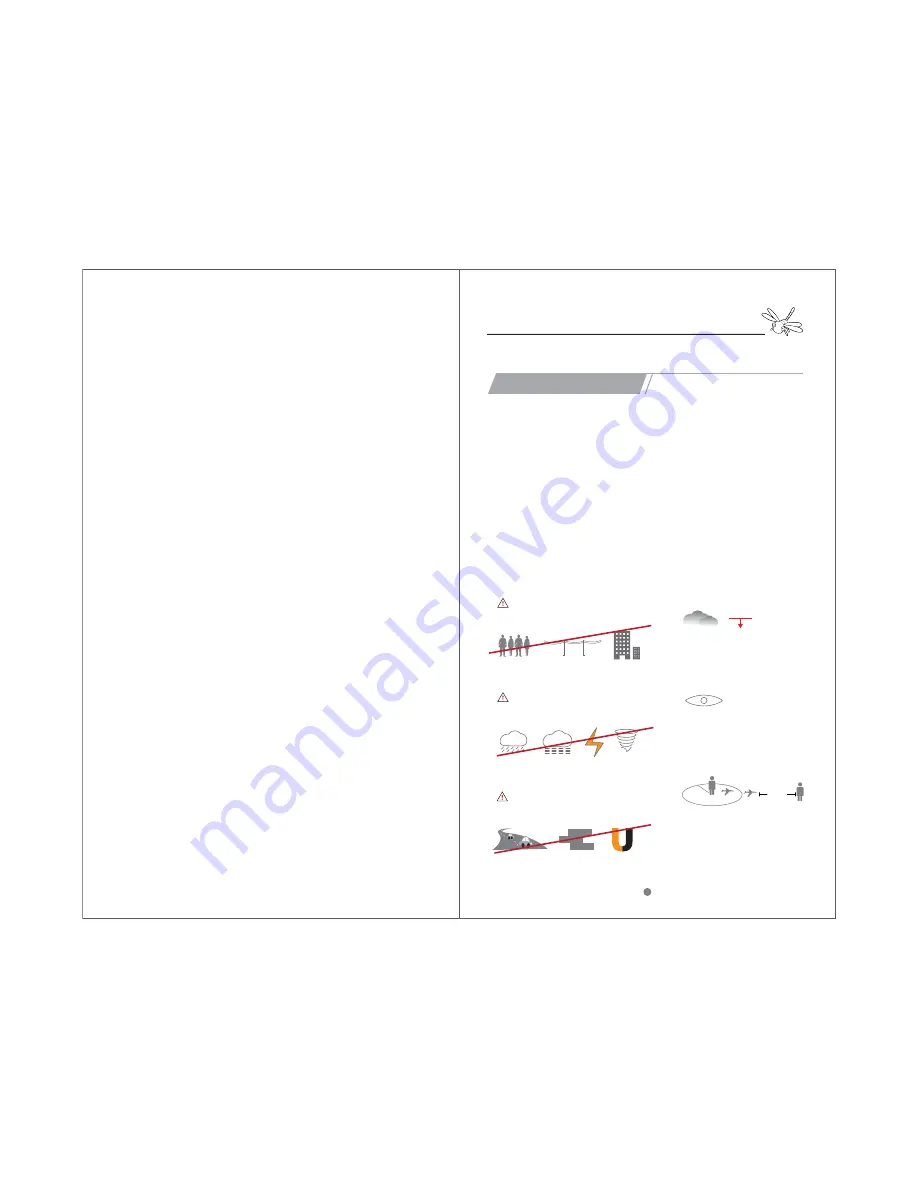
Preconditions
Notes: Keep dragonfly away from people, trees,
electric wires and building.
Notes:Do not fly in strong wind, rains, Thunder,
snow or fog
Notes: Do not fly over roads or near metal structure
and strong magnetic field
20 meters
Flight height of less than
Notes:please keep the flight altitude and
range within 20 meters
Keep dragonfly in your vision:
Do not fly across building or any other
obstacles which may cut your vision and
radio connection
Notes:
1.Do not fly over roads or near metal
structure and strong magnetic field.
2.Keep people
more than 5 meters
away
from the aircraft before takeoff to avoid
damage by propellers.
10 m
1.Ensure you are in an open area, most of your aircraft's abilities rely on strong GPS signal
that can easily be weakened by nearby structures.
2.Put the aircraft on the flat ground. Long press the power button on the aircraft tail, when
the Red indicators keep on.
3.After startup, aircraft will have self-checking. Don’t touch or move aircraft when it’s
self-checking in case of failure. Blue indicators are quick flashing when self-checking.
It becomes slow flashing when self-checking completes. Aircraft will also alarm“Di-Di-Di-Di-.....”
when gimbal self-checking complete. When the watch displays 16 satellites, it’s ready to fly.
4.You’d better keep 2 meters away from the aircraft when it takes off, in case of danger and
unstable GPS signal.
5.If aircraft quickly deviate or keep ascending beyond 6 meters due to the site, weather, or
surrounding electromagnetic interference, please immediately short press the “land” button
to force aircraft to land.
(Ⅰ)Safe Flying Tips
5m 〈
1


























