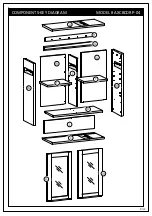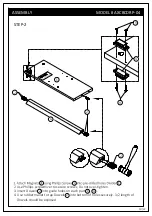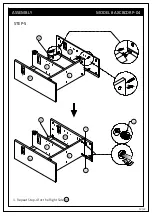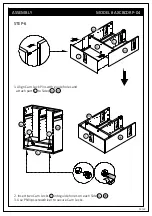/22
16
STEP-8
ASSEMBLY
MODEL # AXCBCDRP-04
1. Align Cam Lock Pins with guide holes and
attach part A to parts BL , BR , E .
A
Front /
Avant
Front /
Avant
Front /
Avant
Front /
Avant
Front /
Avant
BR
BL
E
C
2. Insert Cam Locks 1 into guide holes on each part BL , BR , E .
3. Use Phillips screwdriver to secure Cam Locks.
C
BR
BL
E
A
Front /
Avant
Front /
Avant
Front /
Avant
1
1