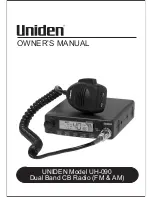Jumper Settings for Specific Devices
Table 1 lists the jumper settings for the range of devices that can be attached to the RS-232 card.
Refer to Figure 1 for the locations of the jumpers and their corresponding pin numbers. In the table below, 2-3 means you should place the jumper on
pins 2 and 3, whereas a designation of 1-2 means you should place the jumper on pins 1 and 2.
Table 1: Jumper Settings for RS-232 Devices
If Connected to Port A
If Connected to Port B
P5
P6
P7
P8
P9
P10
P13
P11
P12
P14
Service Modem (Port A Only)
1-2
1-2
1-2
1-2
1-2
1-2
None
N/A
N/A
N/A
DC Printer -- Supervised
1-2
1-2
1-2
1-2
1-2
1-2
None
1-2
1-2
2-3
DC Printer -- Unsupervised
1-2
1-2
1-2
1-2
1-2
1-2
1-2
1-2
1-2
1-2
AC Printer, 3rd Party Computer --
Supervised
2-3
2-3
1-2
1-2
1-2
1-2
None
2-3
2-3
2-3
AC Printer, Unsupervised
2-3
2-3
1-2
1-2
1-2
1-2
1-2
2-3
2-3
1-2
Setting Switches
Switches
Switch SW1 on the RS-232 card is a bank of eight DIP switches. From left to right (see Figure 2) these switches are designated as SW1-1 through SW1-8.
The function of these switches is as follows:
•
SW1-1.
This switch sets the baud rate for the internal 4100 communications line running between the card and the 4100 CPU. Set this switch
to ON.
•
SW1-2 through SW1-8.
These switches set the card's address within the 4100 FACP. Refer to Figure 3 for a complete list of the switch settings
for all of the possible card addresses.
Note:
You must set these switches to the value assigned to the card by the Programmer.
Figure 2: Address DIP Switch
page 3
579-221 Rev. F
4100-6038 Dual RS-232 Module Installation Instructions