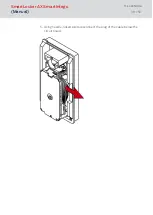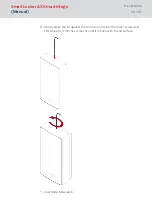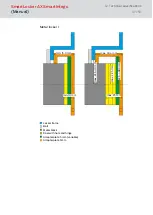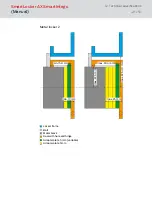NOTE
Emergency supply if totally discharged
If you ignore the battery warnings, the SmartLocker AX may fail to open. If
this happens the battery compartment is no longer accessible. You may
connect an emergency power supply for changing the batteries.
9.1 Emergency power supply
1. Turn the screw at the reader's bottom clockwise to push it in (0.9 mm
hexagon key).
2. Remove the cover.
3. Connect a power supply to the micro USB connector (e.g. USB plug,
USB charger, powerbank).
4. Present an ID medium.
9
SmartLocker AX opens.
5. Open the locker, remove the micro USB cable and reassemble the
reader.
SmartLocker AX SmartIntego
(Manual)
9. Battery change
41 / 53
Summary of Contents for SmartLocker AX SmartIntego
Page 1: ...SmartLocker AX SmartIntego Manual 14 07 2022 ...
Page 8: ...4 Exploded view SmartLocker AX SmartIntego Manual 4 Exploded view 8 53 ...
Page 29: ...4 Pull the optical fibre out of the reader SmartLocker AX SmartIntego Manual 8 LockNode 29 53 ...
Page 45: ...12 1 Dimensional drawings SmartLocker AX SmartIntego Manual 12 Technical specifications 45 53 ...