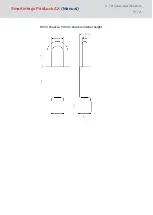4 Battery replacement
NOTE
Battery contact malfunction due to grease film
When touching batteries, leave a thin film of skin grease on the batteries.
This film deteriorates the contact between the electronics and the batter-
ies.
1. Do not touch the contacts of the new batteries with your hands.
2. Use clean and grease-free gloves.
Maintaining the condition during battery replacement
The Digital Cylinder AX cannot engage or disengage without power supply. Therefore, while the
batteries are removed, the Digital Cylinder AX retains its current locking status and its data status
(programming and stored logs).
ü
Special tool available.
1. Align the thumb-turn horizontally.
2. Attach the special tool.
SmartIntego
PadLock AX
(Manual)
4. Battery replacement
9 / 21