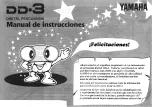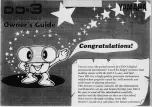11
www.simmonsdrums.net
The First Name in Electronic Drums.
OPERATION
Press
[MODE]
button to change between modes.
Press
[PAGE]
button to select the page of current mode. Press
[+]/[-]
button
to adjust the parameters.
Turning the Power On
After confirming all connections have been completed, lower the volume
(minimum volume level) before switching the power on.
Set the power switch to “ON” position to turn on the power. Display shows the
kit’s number and its indicator lights.
Setting the Main Volume
While hitting a pad, gradually rotate the volume knob until a comfortable
volume level is reached.
PATTERN
Kit indicator
MIDI OUT
KIT
VOICE
CLICK
USB
ON OFF
VOLUME
VOLUME
9681 Simmons SD5X Electronic Drum Set Manual.indd 11
3/16/12 3:42 PM