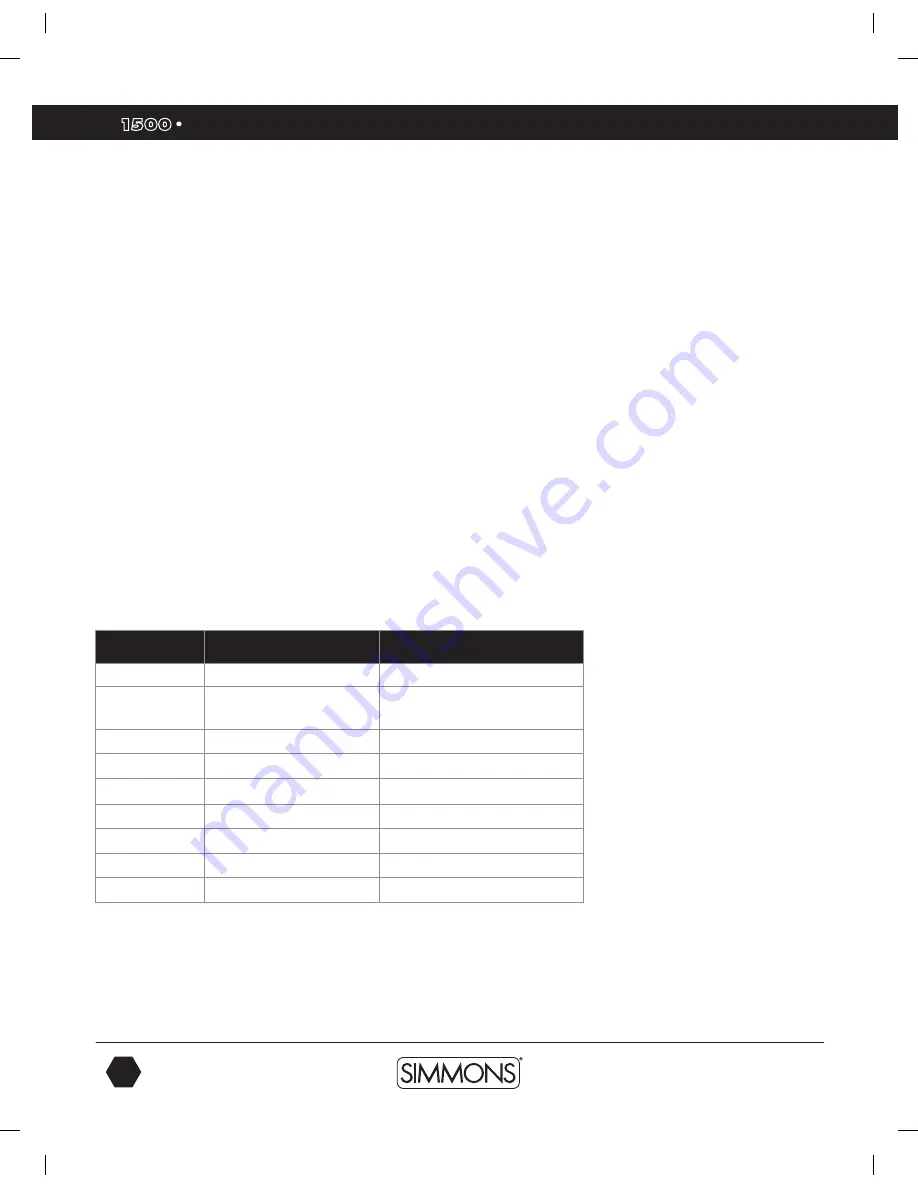
SD
owner’s manual
18
The first name in electronic drums.
9993 Simmons SD1500 Drum Set Manual.indd 11_22_13 0913AM
Advanced Operations
Pad Patterns
You can also set a pad to start playing a Song pattern when it is struck.
1. Strike a drum pad or press the corresponding Drum Pad button on the module.
2. Press the
[KIT]
button.
3. Press the
[menu]
button
4. Press the
[PaGe +]
button. You will come to Pad Pattern setting.
on:
When triggering the pad, the pad pattern plays along with drum voice.
off:
Default setting. When triggering the pad, just sound the pad.
other parameters for pad patterns
1. From the Pad Pattern setting press
[saVe/enTer
]. You should see the Song Group
assignment. For example “Grp: DrumLoop.
2. Press the
[-/+]
buttons or turn the VALUE DIAL to change the assignment. For this example
choose “PercLoop”
3. Press the
[PaGe
+]
button and you will come to the Song assignment. For Example “Bonz
Beat”. Press the
[-/+]
buttons or turn the VALUE DIAL to change the assignment. Choose
3/4 Feel.
4. To get to the other parameters press the
[-/+]
buttons or VALUE DIAL to move to the other
pages that affect the Pad Pattern mode. See the table below for the parameters that are
available.
Parameter
explain
Parameter (+1/-1)
Pattern*
Pad Pattern Switch
OFF/ON
Grp*
Pad Pattern Group
DrumLoop/PercLoop/HIT/TAP/
Kit Pattern, UserSong
Sng*
Pad Pattern Index
1-255
Retrig*
Retrigger Mode
ST/SP ReST
VelCtrl*
Velocity Control Volume
OFF/ON
Volume
Volume
0~32
X`Pose
Pad Pattern’s Transpose
-12~12
RstTime*
Reset Time
OFF/0 1s~4.0s(unit 0-1s)
DrumVoc*
Whether Drum Voice Sound
OFF/ON
9993 Simmons SD1500 Drum Set Manual.indd 18
4/25/14 10:56 AM






























