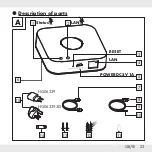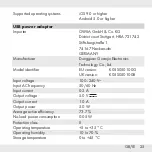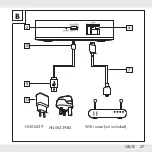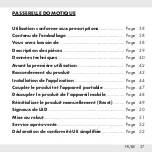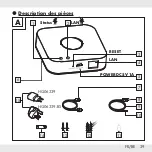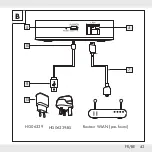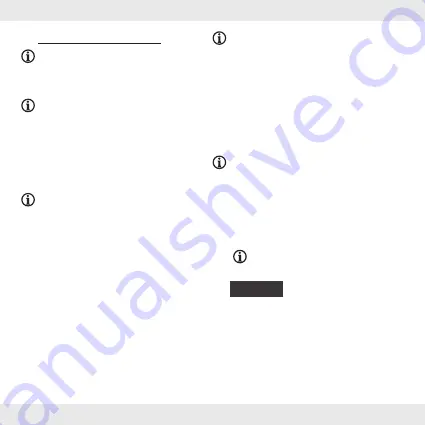
28 GB/IE
Installing the app
Download and install the
Lidl Home
app from the Apple
App Store or Google Play Store.
Lidl Home
is available in
multiple languages. The language
is automatically adjusted to the
language settings of your mobile
device. English is used if your
language is not available.
All screenshots are from iOS 13.3/
Android 9 app versions. Older
versions may have functional
limitations.
This quick start guide describes
how to install the app and how
to pair the product with a mobile
device. You can find a complete
description of all functions in the
operating instructions, which are
available at the following Internet
address: www.lidl-service.com
Heed the notifications in the app
when installing and pairing the
product.
1. Open
Lidl
Home
.
2.
Lidl
Home
asks for permission to
send notifications
( : Optional, depending on the
mobile device settings).
3.
{
Register
}
4. Agree to privacy policy.
Summary of Contents for SGWZ 1 A1
Page 11: ...11 DE AT CH WLAN Router nicht mitgeliefert B HG06339 BS HG06339 7 15 8 10 4 5 ...
Page 27: ...27 GB IE WiFi router not included B HG06339 BS HG06339 7 15 8 10 4 5 ...
Page 43: ...43 FR BE Routeur WLAN pas fourni B HG06339 BS HG06339 7 15 8 10 4 5 ...
Page 59: ...59 NL BE WLAN Router niet inbegrepen B HG06339 BS HG06339 7 15 8 10 4 5 ...
Page 75: ...75 PL Router WLAN brak w dostawie B HG06339 BS HG06339 7 15 8 10 4 5 ...
Page 91: ...91 CZ WLAN Router není součástí dodávky B HG06339 BS HG06339 7 15 8 10 4 5 ...
Page 107: ...107 SK WLAN Router nie je súčasťou dodávky B HG06339 BS HG06339 7 15 8 10 4 5 ...