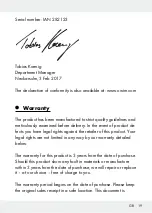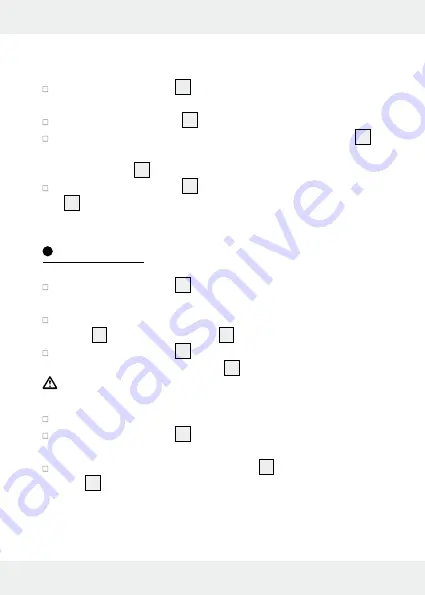
14 GB
Q
Inserting / replacing batteries
Set the speed control
8
to the „0“ position before inserting
the batteries.
Slide the battery cover
12
down.
Insert two 1.5 V AA batteries in the battery compartment
11
.
Please note the polarity (+ and -). This is shown in the battery
compartment
11
.
Slide the battery cover
12
back onto the battery compartment
11
until you hear it lock in place.
Operation
Set the speed control
8
to the „0“ position before installing
or removing an attachment.
Use light pressure to install the desired attachment onto the
shaft
9
of the hand-held unit
7
.
Set the speed control
8
to the „I“ or „II“ position to switch on
the product along with the LED
10
.
CAUTION!
Always begin with the lowest speed and only
increase the speed if necessary.
Now begin using the product.
Set the speed control
8
to the „0“ position to switch the
product off.
Remove the attachment from the shaft
9
of the hand-held
unit
7
when finished or to use a different attachment.
Note:
If the performance of the product decreases, the bat-
teries are drained. Promptly replace these with the same type
batteries.