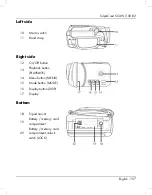SilverCrest SCAW 5.00 B2
204 - English
To remove the memory card, open the battery/memory card compartment
(19) and gently press on the inserted card. This is then ejected slightly so
that you can get hold of it and remove it.
Close the battery/memory card compartment (19) cover and press it downwards until it
clicks in place.
Make sure that the battery/memory compartment has been closed
properly, in order for the device to be water-resistant.
closed properly
not closed properly
If the memory card or the internal memory is full, the message
“Memory
full!”
appears on the display (17).
The movie currently being recorded is
saved and the recording stopped.
Summary of Contents for 79938
Page 1: ......
Page 2: ......
Page 3: ...V 1 85 Français 2 Deutsch 92 English 182 ...
Page 274: ......