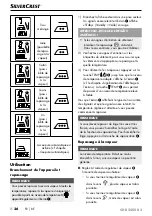SDB 2400 B3
GB
│
IE
│
23
■
■
As soon as you hold the steam iron horizontally,
steam will come out of the sole of the iron
0
.
■
If you set the steam regulator
9
to
or hold
the steam iron vertically, no steam will come out
of the sole of the iron
0
.
Ironing with steam blast
The steam blast function is especially suitable for
smoothing difficult-to-reach parts of a garment .
1) Raise the steam iron slightly .
2) Press the steam blast button
5
for a blast of
steam .
You can also use the steam blast function to smooth
hanging textiles .
Hold the iron vertically and press the
steam blast button
5
.
Pausing operation of the steam iron
CAUTION – RISK OF FIRE!
Never leave a hot steam iron unattended if it is
switched on or connected to the mains power
supply .
1) To switch off the steam iron, press and hold the
TEMP
3
button or the TEMP
2
button
until you hear a beep and the display
1
reads
“STdby“ (Standby) in red letters .
Or:
2) Press the TEMP
2
button repeatedly until
you hear a beep and the display
1
reads
“STdby“ (Standby) in red letters .
Switching the steam iron off
1) Remove the power plug from the mains power
socket .
2) Empty the water tank and clean the sole of the
iron
0
.
3) Place the cooled-down steam iron on the base
7
.
Anti-drip system
With conventional steam irons, water can drip
from the sole of the iron
0
if the set temperature
is too low . This steam iron, however, is equipped
with a special anti-drip system (
) . At low
temperatures, the steam iron automatically switches
off the steam blast function . When this happens, a
“click” can be heard . Set a suitable temperature
level . As soon as this is reached, steam production
is resumed .
Cleaning
Self-cleaning function
1) Fill the water tank to the marking MAX .
2) Insert the plug into the mains power socket .
3) To switch on the iron and set the temperature,
press the TEMP
3
button repeatedly until
11/MAX appears on the display
1
.
4) Press and hold the “Self-clean” button
8
.
For safety reasons the “Self-clean” button
8
does not engage in this position, as this would
cause water to drip from the sole of the iron
0
continuously .
5) Hold the steam iron horizontally over a suitable
container .
Summary of Contents for 302667
Page 3: ...A B ...
Page 17: ...SDB 2400 B3 14 DE AT CH ...
Page 31: ...SDB 2400 B3 28 GB IE ...
Page 45: ...SDB 2400 B3 42 FR BE ...
Page 59: ...SDB 2400 B3 56 NL BE ...
Page 73: ...SDB 2400 B3 70 PL ...
Page 87: ...SDB 2400 B3 84 CZ ...
Page 101: ...SDB 2400 B3 98 SK ...