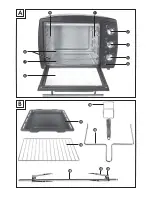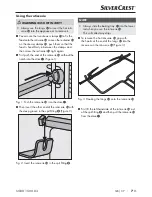SGBR 1500 B3
GB
│
CY
│
9
■
Operating the appliance
Function switch
You can switch on the appliance with the function
switch
, and also set 5 different functions:
Symbol
Meaning
“Lower heat”
e.g. for baking
“Upper heat”
e.g. to gratinate
"Upper & lower heat"
e.g. for baking a pizza
"Upper heat/hot air/
rotisserie"
e.g. to roast poultry
"Upper & lower heat/hot air"
e.g. to reheat rolls
"OFF" the appliance is
switched off.
Temperature control
Use the temperature control
to set the desired
temperature.
■
If you set the temperature for the functions
“Upper heat”
, “Lower heat”
or
“Upper & lower heat”
use the scale
marked with “ “.
■
If you set the temperature for the functions “Upper
heat/hot air/rotisserie”
or “Upper & lower
heat/hot air”
use the scale marked with „ “.
Timer
User the timer
to set the cooking time.
■
Set the timer
to the desired cooking time.
After expiry of the set time a signal tone sounds
and the appliance stops heating.
If the function "Upper heat/hot air/rotisserie"
is selected, the rotisserie
6
will also stop
turning.
Grilling and baking
1) Put the crumb tray
into the appliance.
2) Remove the rack
!
and baking tray
-
from
the appliance. If required, cover these with
baking paper or lightly grease the baking tray
-
with suitable baking fat.
NOTE
►
Depending on the meal, the oven must be
preheated. Refer to the guidelines in the
respective recipe. Preheating is useful for:
–
very short baking times,
–
crisp crusts,
–
sensitive meals that require a constant
temperature, such as soufflés.
►
If no preheating is required, skip step 3).
3) Allow the appliance to heat up for approx.
10 minutes (depending on the temperature
setting) to the required temperature:
–
Select the required temperature using the
temperature control
. Ensure that you use
the correct scale (see chapter "Temperature
control").
–
Select the required function with the function
switch
.