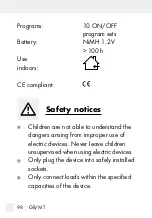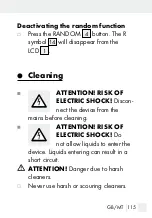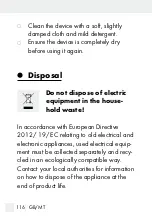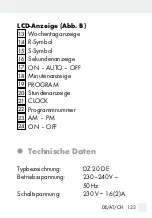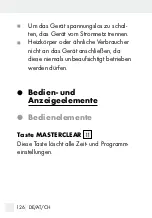111
GB/MT
Be sure the time settings of the various pro-
grams do not overlap. If the times overlap,
the switch-on time takes priority.
1. Check if the device is in AUTO
17
mode. If not, set to AUTO
17
(see
„Setting the operating mode“).
2. Select the program function with the
TIMER
8
button. The LCD
1
reads:
3. Press the WEEK
10
button and press
repeatedly to select one of the following
options:
– An individual weekday,
– One of the following combinations:
Summary of Contents for 101036
Page 3: ...B 14 15 16 17 18 19 20 21 22 23 24 13 A 1 2 4 3 5 6 12 10 9 8 7 11 ...
Page 4: ......
Page 34: ...34 ES Fabricante BAT Lindenstraße 35 72074 Tübingen Alemania ...
Page 64: ...64 ...
Page 147: ...147 ...
Page 148: ...148 ...