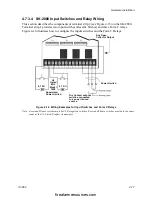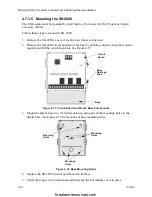System Operation
151068
7-3
7.2
Operation Keys (Switches)
All system operations are performed from the on-board keys (switches) as described in the
chart below.
Table 7-2: Operations and Instructions
Operation
Keystrokes
Disable notification appliance circuit.
To re-enable the circuit, press [NAC
DISABLE] again.
Press the appropriate [NAC DISABLE] key. The NAC circuit will be disabled and
the corresponding TROUBLE LED will Double Flash. This function is not available
during an alarm condition.
Disable a zone
To re-enable the circuit, press [ZONE
DISABLE] again.
Press the appropriate [ZONE DISABLE] key. The zone will be disabled and the
corresponding TROUBLE LED will Double Flash. This function is not available
during an alarm or supervisory condition.
Begin Walk Test
Press [WALK TEST]. Walk Test LED turns on.
Note:
Walk test will not activate if the control panel has a trouble, alarm, or su-
pervisory condition.
End Walk Test
(The test ends automatically after 10
minutes of no system activity.)
Press [WALK TEST].
NOTE: The Walk Test feature is not operational during an alarm, supervisory or any
system trouble condition.
Acknowledge condition (alarm,
supervisory, trouble)
Press [ACK]. The corresponding LED will change from blinking to steady for the
duration of the condition. Except for CLEAN ME trouble indications.
Silence Panel
Press [SILENCE]. This will silence the on-board PZT and all active NAC circuits
that have been configured as "silenceable".
Perform system reset
Press [RESET]. Resets alarms, supervisories, troubles and all LEDs.
Manual Dialer Test.
Press the [ACK] and [ SILENCE] buttons at the same time.
Dialer Reset.
Press the [RESET] and [WALK TEST] buttons at the same time.
firealarmresources.com