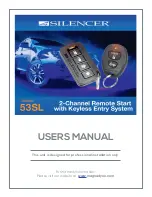UM_FULL_53SL_REV_A
5
H.
VALET MODE
When servicing or loaning your vehicle to others, the system should be placed in Valet Mode. Valet Mode prevents the
system from remote starting.
Enter Valet Mode:
1.
Under the system unlocked, turn the ignition to
“ON/ OFF/ ON”
position.
2.
Press and hold valet switch for 2 seconds until the LED turns
“ON”
solid.
The LED will remain on as long as the system is in Valet Mode.
Exit Valet Mode:
1.
Turn ignition
“ON/ OFF/ ON”
.
2.
Push and hold the valet switch for 2 seconds. The LED will turn off indicating the system is exiting the Valet Mode.
I. CAR LOCATOR (For 4-button transmitter only)
Under
the system Locked
, press the
button
to activate the car locator function. The horn will chirp 6 times.
The parking light will flash 12 times, assisting you in easily locating your car.
J. IGNITION CONTROL DOOR LOCK/UNLOCK
(See feature bank 1-05)
If the vehicles door locks have been interfaced to the security system, the system will automatically lock the vehi-
cle’s doors when the ignition is turned
“ON”
and /or unlock the vehicle’s doors when the ignition is turned
“OFF”
.
(Default setting is
“OFF”
)
K. TRUNK RELEASE OUTPUT
Press and hold the
button on the transmitter for 3 seconds to remotely control the trunk release
L. SECOND VEHICLE SECURITY OPERATION. (For 4-button transmitter only)
Your 4-button remote transmitter can be utilized to control
a second vehicle’s security system. To program the remote
control transmitter to a second vehicle, Press and hold the
+
buttons 2 seconds to select car 2 or car 1 opera-
tion.
For
Car 2:
When the LED start 2 pause flash then release buttons.
For
Car 1:
When the LED start 1 pause flash then release the buttons.