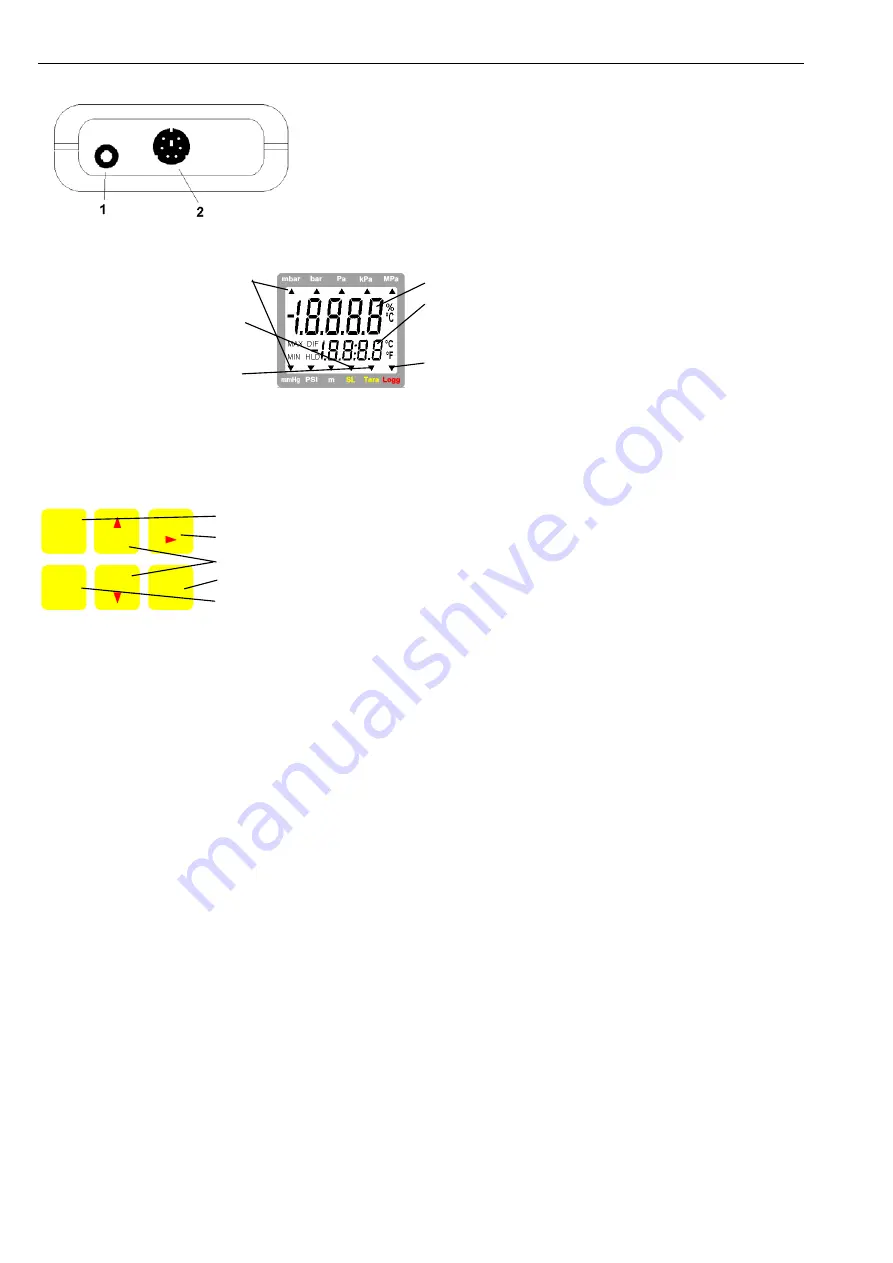
H61.0.12.6C-03
User’s Manual MH3111
page 4 of 8
1.3 Connections
1.
Interface:
Connect to optically isolated interface adapter
(accessory: GRS 3100, GRS3105 or USB3100)
2.
Connection
for
pressure sensors
of the MSD and MXD-family
3.
The
mains socket
is located at the left side of the instrument
1.4 Display
Units:
an arrow points to the
chosen measuring unit
SL:
appears if sea-level-
correction is activated
Tara:
appears if tara-function
is activated
main display:
shows measuring value
secondary display:
shows min-, max- or hold value
Logg:
not used
1.5 Basic Operation
When switching on
the device displayed "Corr", if a Sensor with activated offset or scale correction is
connected.
On-/Off-Switch
Tara:
Calling of tara function
min/max:
Showing the min- resp. max-memory
Store/Quit:
Calling of hold function
Set/Menu:
Calling of configuration
Tare Function:
By pressing ´Tara´ (key 3) the displays will be set to 0. All measurings from then on will be
displayed relatively to the set tare values. When the tare function is activated, the arrow
"Tara" appears in the display. To deactivate tare function press ´Tara´ for >2 seconds.
Please Note: Activating/deactivating tara clears the max- & min-memories.
Max Memory:
Pressing ´max´ (key 2) shows the maximum of the measured value. Pressing it again
hides them. To clear the max. memory press key ´max´ for >2 seconds.
Min Memory:
Pressing ´min´ (key 5) shows the minimum of the measured value. Pressing it again hides
them. To clear the min. memory press key ´min´ for >2 seconds.
Hold Function:
By pressing ´Store/Quit´ (key 6) the last measuring value will be held in the secondary
display. Pressing it again hides it.
Zero-Point Adjustment:
If there is no pressure or zero-pressure (absolute) applied to the pressure ports the
device will display 0. If there is a permanent deviation (and device is operated under
steady conditions), a permanent zero point adjustment can be carried out. To carry out the
adjustment press button 3 for approx. 5 seconds (Auto Null will be displayed shortly).
The adjustment is done via the OFFSET-value of the sensor (referring configuration
menu).
Please note: A zero-point adjustment can only be carried out if the difference between the
value on display is less than 500 digits!
To recall the manufacturer’s calibration press button 3 for approx. 15 seconds.
Note: If a zero-point adjustment was carried out, this will be signalled by the short
displaying of „Corr“ when switching on the device.
1
2
3
4
5
6
ON
OFF
max
Tara
Store
min
Set
Menu
Quit
SIKA Dr.Siebert & Kühn GmbH & Co. KG ·• Struthweg 7–9 • 34260 Kaufungen • Germany •
+49 5605 803-0 •
+49 5605 803-54 •
[email protected] • www.SIKA.net








