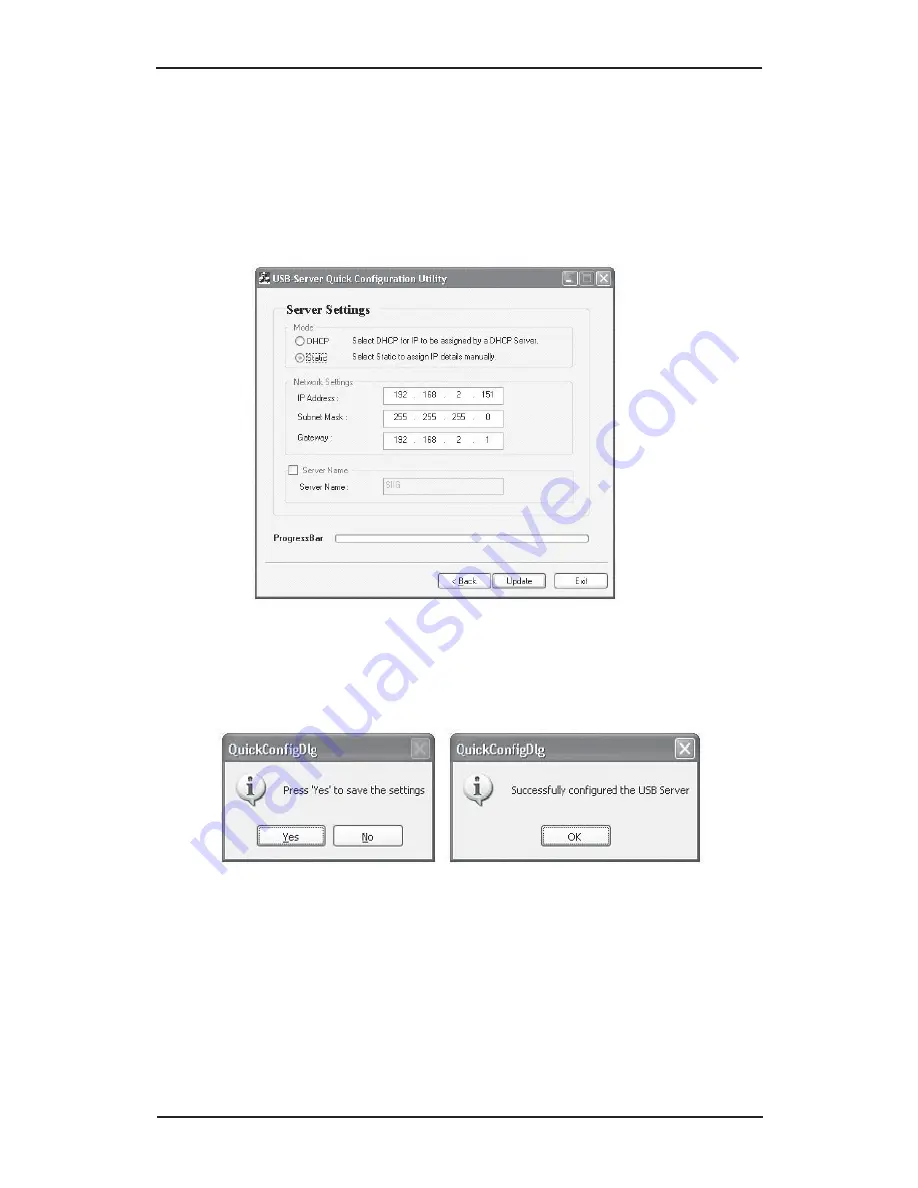
Configuration Utility
4-21
3.
In Server Settings, either select
Static
and type in
the IP address and Gateway or select
DHCP
to
have them assigned by the DHCP server. After
making your changes, click
Update
.
4.
Click
Yes
to save your changes, then click
OK
.
5.
Click
Exit
to close the USB Server setup screen.
Summary of Contents for USB Over IP
Page 17: ...User s Manual 3 2 5 At Choose Components click Next 6 At Choose Install Location click Install...
Page 23: ...User s Manual 3 8 6 At Choose Install Location click Install 7 At Security Alert click Yes...
Page 27: ...User s Manual 3 12 4 At the USB Over IP screen click Install 5 At Choose Components click Next...
Page 62: ...User s Manual 4 18 2 Click OK 3 Click OK again 4 Click Refresh to display the server list...
Page 71: ...5 3 Technical Support Product Return Blank Page...
Page 72: ...03 0315B...






















