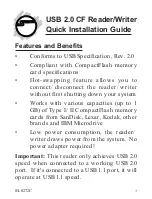5
2.
At the Add New Hardware Wizard, click
Cancel. Restart the computer if this doesn't
appear and start the software installation again.
3.
Insert the Driver CD. Autorun should
start, if not, click Start, then Run. Click
Browse, choose your CD-ROM drive,
double click Autorun.exe, and click OK.
4.
Select Install Device.
5.
Select a language, then click OK.
6.
Click Next, then Finish.
7.
Select Yes, I want to restart my computer
now, click OK to complete the installation.
Windows ME/2000/XP/Server 2003
Windows ME, 2000, XP and Server 2003 have
built-in driver for your reader/writer. Once it is
connected, the driver will install automatically.
If prompted by Windows, restart your system.
Note: This reader/writer should now
show up in My Computer as Removable
Disk. If the reader doesn't show up
properly, unplug it and re-insert it.