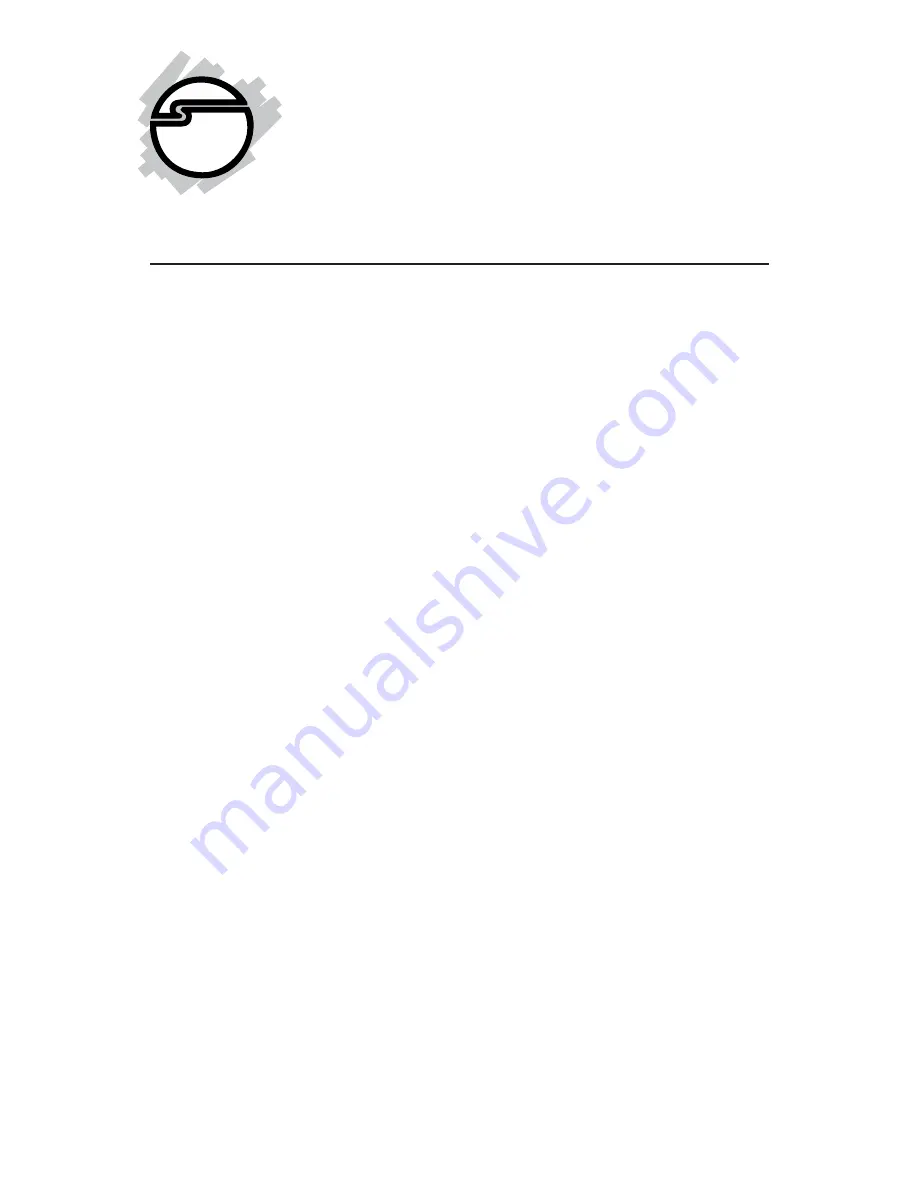
1
CyberSerial 4S PCIe
Quick Installation Guide
04-0392B
Introducing the CyberSerial 4S PCIe
The
CyberSerial 4S PCIe
high-speed serial I/O card
provides four additional 9-pin serial ports.
Features and Benefits
•
Compliant with PCI Express Base Specification 1.0a
•
PCI Express 1-lane (x1) serial I/O card works with
PCI Express slots with different lane width
•
Installs in any available PCI Express slot and
provides four 9-pin RS232 serial ports via a fanout
cable
•
Spare enhanced low profile bracket is included to
work in low profile chassis
•
32-byte FIFO buffers dramatically increase data
transmit/receive speed and supports data rates up
to 230Kbps
•
Works as standard RS232 port or with 5V or 12V
power output for devices that require power
System Requirements
•
PCI Express-enabled system with an available PCI
Express slot
•
Windows
®
2000 / XP (32-/64-bit) / Server 2003
(32-/64-bit) / Vista (32-/64-bit)


























