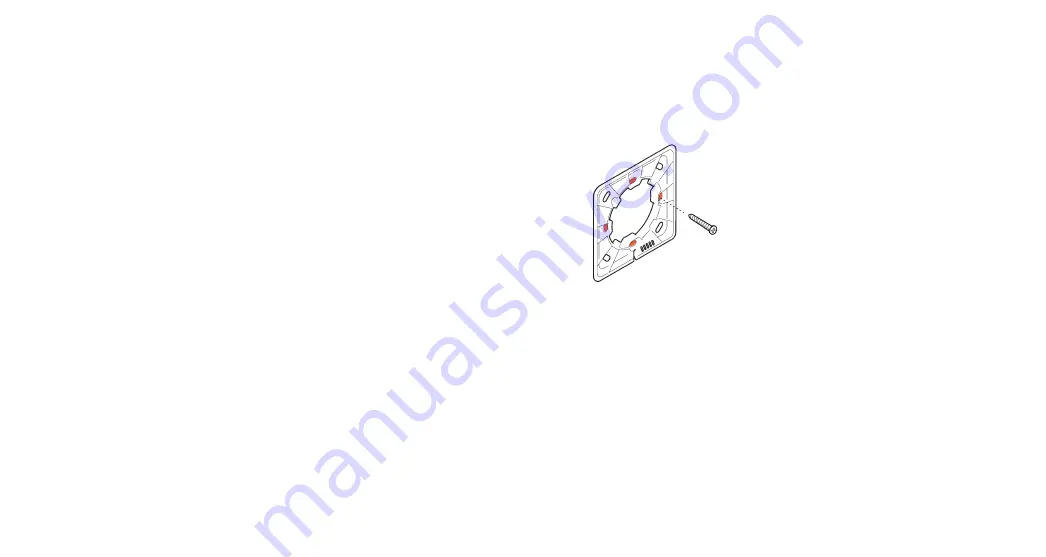
Installation Manual
Sigur MR1
22
23
INSTALLATION WITH A
MOUNTING BOX
1. Find a suitable place to mount the reader.
2. Place the mounting box into a wall
(standard dimensions: diameter – 65 mm,
height – 45 mm) and lead out the cable
from the ACS controller.
3. Fix the wall-mounted panel of the reader
with screws so that the “UPWARD” caption
is in the upper position.
4.1
x4
The reader can be mounted on a wall by
means of either standard mounting box or
without it. The wall-mounted panel (2) has
two mounting holes:
• to a mounting box,
• directly to a wall
MOUNTING
4.



































