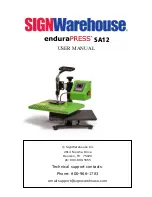4
Control Panel Operation
Set button
Touch Screen Control Panel.
Touch "Set" to activate menu.
Page 1:
Temperature
Touch up or down arrow to adjust
temperture.
Page 2: Time
Touch up or down arrow to
adjust press cycle time.
Page 3: Celsius or Fahrenheit.
Touch up or down arrow to change temp
display from Farhenheit to Celsius.
Page 4: Temperature Calibration.
Touch up or down arrow to adjust displayed temperature reading to match
actual (measured) heat platen temperature. For instance, if display reads
200° and actual temperature is 210°, set +10 here using up arrow.
Page 5: Pre-Alarm Setting.
Touch up or down arrow to set off the end-of-cylcle alarm before the end of
cycle. This feature is helpful for hot peel applications requiring immediate
action at the end of the cycle. The pre-alarm gives you time to prepare.
Touch "Set"again to leave the menu and begin work.