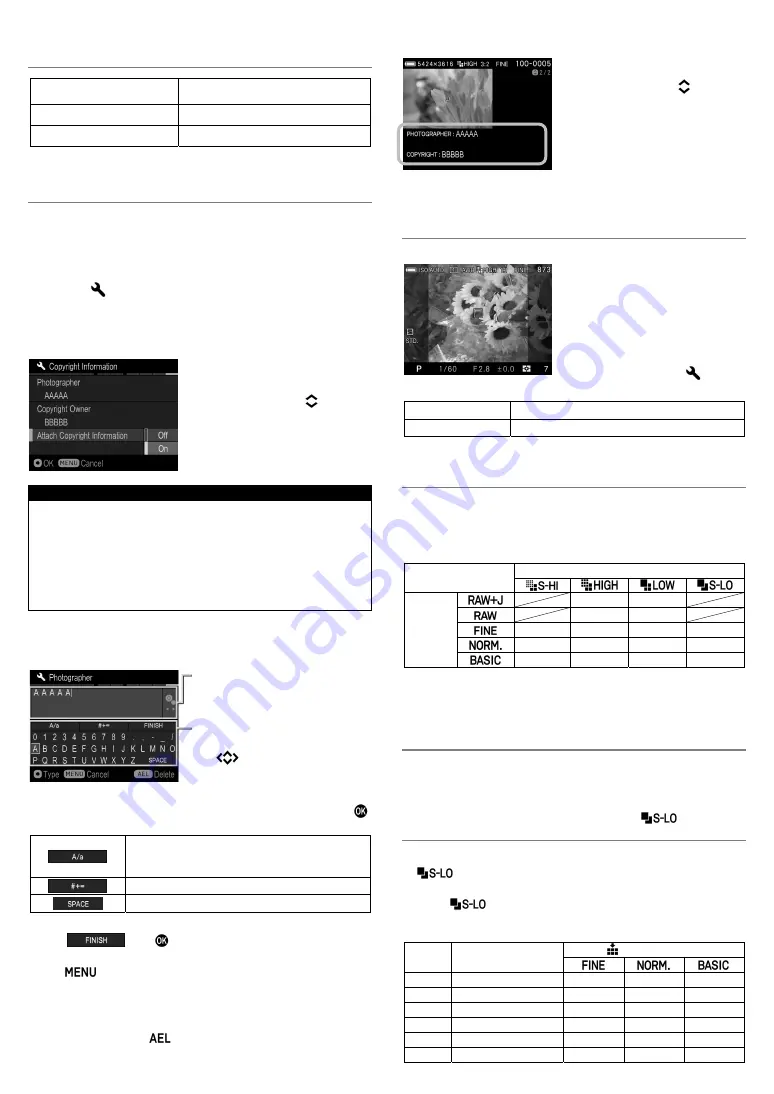
The Focusing Range in AF Limit mode (P.52) will change
after the firmware update. (1.02 or later)
AF Limit Mode after the
firmware update
Renewed Focusing Range
Portrait
Approx. 0.33m ~
∞
(Approx. 1.1ft ~
∞
)
Landscape / Snap shooting
Approx.0.5m ~
∞
(Approx.1.6ft ~
∞
)
It has added a new function to save the Copyright Information.
(1.02 or later)
It is possible to save the [Photographer] and [Copyright] information
in the Exif data.
[Photographer] [Copyright]: Respectively, it is possible to enter up
to 48 single-byte characters and symbols.
1
Select from [
Camera Settings
] (P.27)
→
[
Copyright Information
].
2
In the Copyright Information screen, select either [
Photographer
] or
[
Copyright Owner
] and follow the steps for [
ENTERING
INFORMATION
].
3
Once the relevant information has
been entered, use the
buttons to
scroll to [
Attach Copyright
Information
] and select [
On
].
Copyright information will embed in
each image from then on.
WARNING !!
Make sure the [
Attach Copyright Information
] is set to [
Off
] if
the camera is being used by another photographer. It is
recommended that the information in [
Photographer
] and
[
Copyright Owner
] is deleted in such cases.
We assume no responsibility whatsoever for any difficulties
and/or damages resulting from the usage of copyright
information.
ENTERING INFORMATION
Screen to enter the Photographer and Copyright Owner information
Entered information area
It is possible to move the cursor in
the area using the front/rear dials.
Keyboard area
Move the cursor in this area using
the
buttons.
1
Select the desired character in the Keyboard area, and press the
button to enter it.
Switch the keyboard to alphabet.
When the alphabet is displayed, it is possible
to select capital and lowercase letters.
Switch the keyboard to symbols.
Insert a 1 character space.
2
Select
and
to finalize the entered information. It
will then go back to the previous screen.
The
button will cancel the characters entered, and it goes
back to the previous screen.
Deleting characters
Using the front/rear dials, place the cursor after the letters you wish
to delete and press the
button.
WHILE IN IMAGE INFO SCREEN
(P.96)
:
It is possible to check Copyright
Information (Photographer and
Copyright) by pressing
button and
switching it to Copyright Information
screen.
It is possible to check the attached
information in the [Image Information
Window] in SIGMA Photo Pro and
other software compatible with Exif
data.
It has added a new function to make the frame look semi-
transparent. (1.02 or later)
When shooting with aspect ratio
other than 3:2, the frame is normally
displayed in black. By making it semi-
transparent, it is possible to use it as
a sports finder which allows users to
check the surrounding areas of the
image.
Select the setting from [
Camera
Settings
] (P.27)
→
[
Outer Frame Display
].
Black
(Default)
Frame is displayed in black.
Semi-transparent
Frame is Semi-transparent.
It has shortened the shortest interval in Interval Timer
shooting. (1.02 or later)
Interval can be set from 4 seconds to 60 minutes.
[
INTERVAL TIMER
]
→
(P.59)
Depending on the combination of Image Quality and Image Size,
the shortest interval will vary.
Image Size
(Resolution mode)
Image
Quality
8sec. 4sec.
8sec.
4sec.
7sec.
7sec. 4sec. 4sec.
6sec. 6sec. 4sec. 4sec.
6sec. 6sec. 4sec. 4sec.
If the selected interval is short, the camera may start to take the
next image before the display returns to the shooting mode.
It is possible to select a new aspect ratio of the image, [7:6].
(1.02 or later)
Aspect Ratio is the same as those of 6x7 film cameras.
[
ASPECT RATIO SETTING
]
→
(P.71)
It is possible to select a new Image Size, [
].
(1.02 or later)
[
IMAGE SIZE SETTING
]
→
(P.70)
[
] can be selected only when the image quality setting is set
as JPEG (FINE, NORMAL, and BASIC).
When [
] is selected, the combination of Image Quality and
Aspect Ratio will vary the Number of Pixels and approximate file
size as follows;
Aspect
Ratio
Number of Pixels
Image Quality
21:9
1.6M (1920×816)
1.1 MB
0.6 MB
0.5 MB
16:9
2.0M (1920×1080)
1.5 MB
0.8 MB
0.6 MB
3:2
2.5M (1920×1280)
1.8 MB
0.9 MB
0.7 MB
4:3
2.2M (1696×1280)
1.6 MB
0.8 MB
0.6 MB
7:6
2.0M (1584×1280)
1.5 MB
0.8 MB
0.6 MB
1:1
1.7M (1280×1280)
1.2 MB
0.6 MB
0.5 MB




















