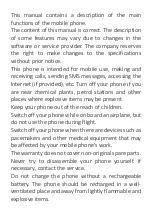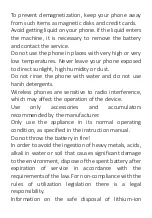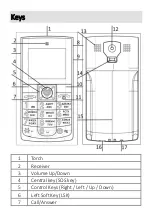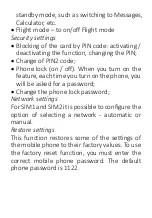Call divert
Call waiting
Call barring
Contacts
The Phonebook serves to search for saved
contacts, add new contacts, copy / move
contacts from phone to SIM card and vice versa,
and set speed dialing.
Ways to save a new contact in the phone book:
1. Save a dialed, received, or missed number
from the call log: In the call log, press Options-
Save in the phone book.
2. Save the new contact directly from the
Contacts menu: Menu-Contacts-Add new.
Multimedia
Note: it is advisable to use the following
functions in the menu "Multimedia" while the
installed memory card.
File manager
This menu allows you to view files stored on a
memory card. It is possible to create folders,
rename and delete files.