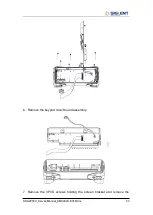SDG2000X_ServiceManual_SM
0202X-E01B.doc
54
metal front panel.
8. Pull out the connecting cable according to the index number as shown in
the following figure and remove the keyboard.
9. Remove all the 9 screws fixed the main board and power supply board
using the T10 Torx screwdriver and separate the main board and power
supply board carefully from the main body of the generator to avoid being
scratched by the sharp metal edge.
Summary of Contents for SDG2000X Series
Page 27: ...SDG2000X_ServiceManual_SM0202X E01B doc 27 ...
Page 31: ...SDG2000X_ServiceManual_SM0202X E01B doc 31 ...
Page 33: ...SDG2000X_ServiceManual_SM0202X E01B doc 33 ...
Page 36: ...SDG2000X_ServiceManual_SM 0202X E01B doc 36 ...
Page 40: ...SDG2000X_ServiceManual_SM 0202X E01B doc 40 ...
Page 57: ...SDG2000X_ServiceManual_SM0202X E01B doc 57 Oscilloscope 300 MHz Bandwidth SDS2304X ...