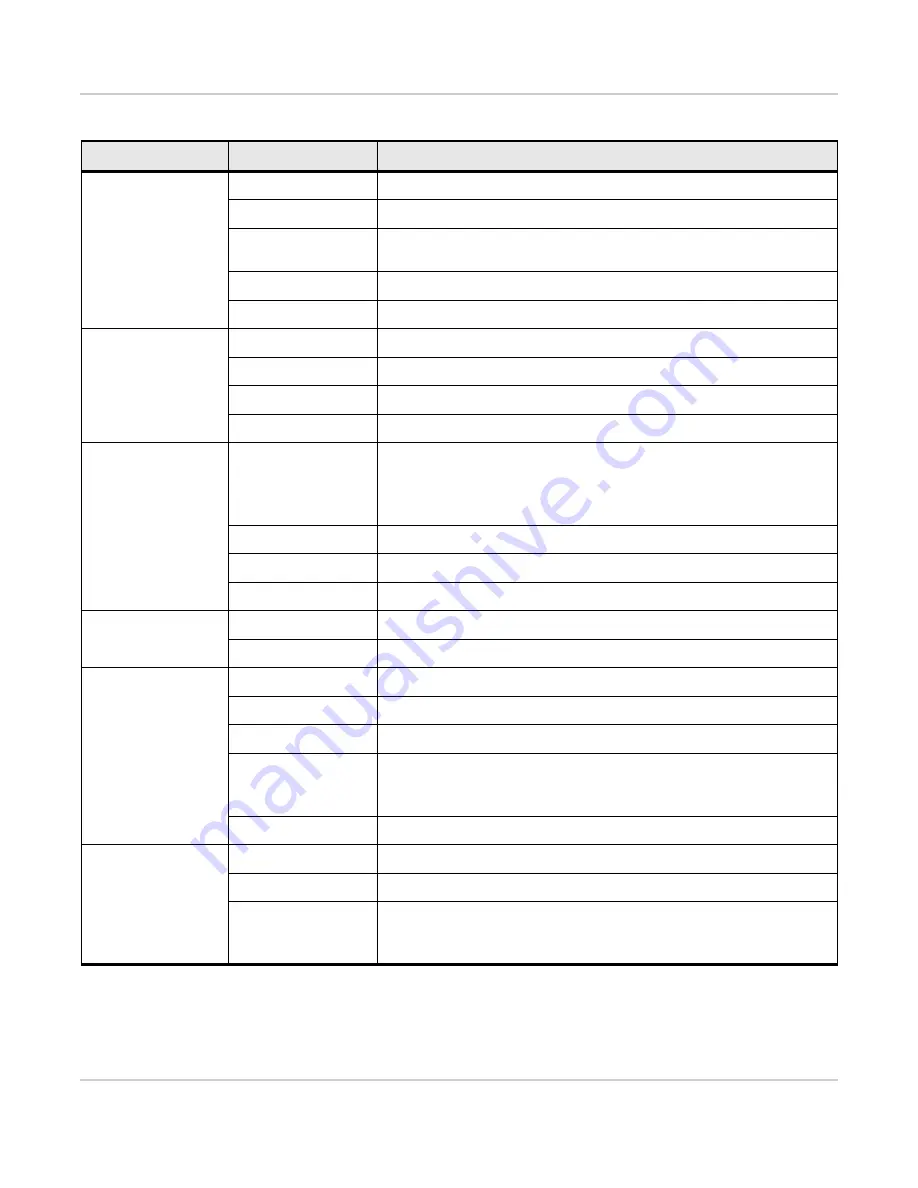
AirLink MG90 Hardware User Guide
Rev 3 Feb.17
27
4118699
Wi-Fi
Solid Green
Wi-Fi enabled (any mode), and not connected to an access point
Flashing Green
Transmitting/receiving over Wi-Fi while not connected to an access point
Solid Amber
Wi-Fi connected to an access point (i.e. Network state is “Network Ready -
Wi-Fi”
Flashing Amber
Transmitting/receiving over Wi-Fi while connected to an access point
Off
Wi-Fi is off
Network
Flashing Amber
Connecting to a network
Flashing Green
Connected to WAN (over cellular, Wi-Fi, or Ethernet)
Solid Green
Connected to VPN
Off
No network connection
Signal
If the active WAN link is:
•
Cellular—Signal shown is for the cellular radio for that link.
•
Other (Wi-Fi, Ethernet, etc.)—Signal shown is for the strongest cellular
radio.
Solid Green
Good signal (
85 dBm; equivalent to 4–5 bars)
Solid Amber
Average signal (
-100 dBm, <-85 dB; equivalent to 2–3 bars)
Red
Poor signal (
-100 dBm; equivalent to 1 bar)
Activity
Flashing Green
Transmitting/receiving over the WAN interface
Off
No WAN activity
Power
Solid Green
Power is present, normal operation
Flashing Green
Power is present, MG90 is booting
Solid Amber
Standby mode
Flashing Red
•
Slow blink (1 per second)—Temperature out of operating range (see
•
Fast blink (4 per second)—Voltage out of operating range
Off
No power
ALL LEDS
Note:
A ‘chase’ is all
LEDS blinking in
sequence.
Green LED chase
Radio module update is in progress
Amber LED chase
Software update is in progress
Solid White
Factory default reset is in progress
When the factory reset finishes, the MG90 will power off and, if AutoPower
is enabled (LCI General > Startup tab), will reboot.
Table 2-5: LED Behavior (Continued)
LED
Color / Pattern
Description















































