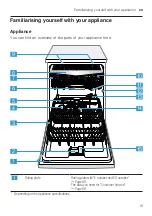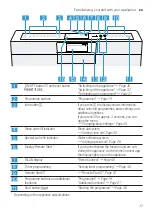en
Installation and connection
12
Sensors
The sensors adjust the programme
sequence and strength in the auto-
matic programmes depending on the
level and type of soiling.
The sensor has different sensitivity
settings that can be changed in the
basic settings.
→
Sensor setting
Description
Standard
Optimum setting for a
mixed load and heavily
soiled tableware. Saves
both energy and water.
Sensitive
Adjusts the programme
strength for effective re-
moval of food remnants
even with low soiling
levels. Energy and water
consumption are adjusted
accordingly.
Very sensitive
Adjusts the programme
strength for difficult condi-
tions of use, e.g. stubborn
dried-on food remnants.
Recommended setting
when using organic or eco-
logical detergents contain-
ing low levels of active
agents. Energy and water
consumption are adjusted
accordingly.
Installation and connection
Installation and connec-
tion
Installation and connection
To ensure proper operation, connect
the appliance to the power and water
supply correctly. Observe the spe-
cified criteria and the installation in-
structions.
Scope of supply
After unpacking all parts, check for
any damage in transit and complete-
ness of the delivery.
If you have any complaints, contact
the dealer who sold you the appli-
ance or our Customer Service.
Note:
The appliance has been tested
at the factory to check it is in working
order. It is possible that water has left
marks on the appliance. These
marks will disappear after the first
wash cycle.
The delivery consists of the following:
¡
Dishwasher
¡
Operating instructions
¡
Installation Instructions
¡
Further information documents
¡
Installation material
¡
Steam guard plate
¡
Salt filling aid funnel
¡
Mains cable
¡
Quick reference guide
Installing and connecting the
appliance
You can position your built-under or
integrable appliance in a fitted kit-
chen between wooden and plastic
walls. If you subsequently install your
dishwasher as a free-standing appli-
ance, you must stop it from tipping
over, e.g. by screwing it to the wall or
Summary of Contents for SN67ZX05CE
Page 63: ......