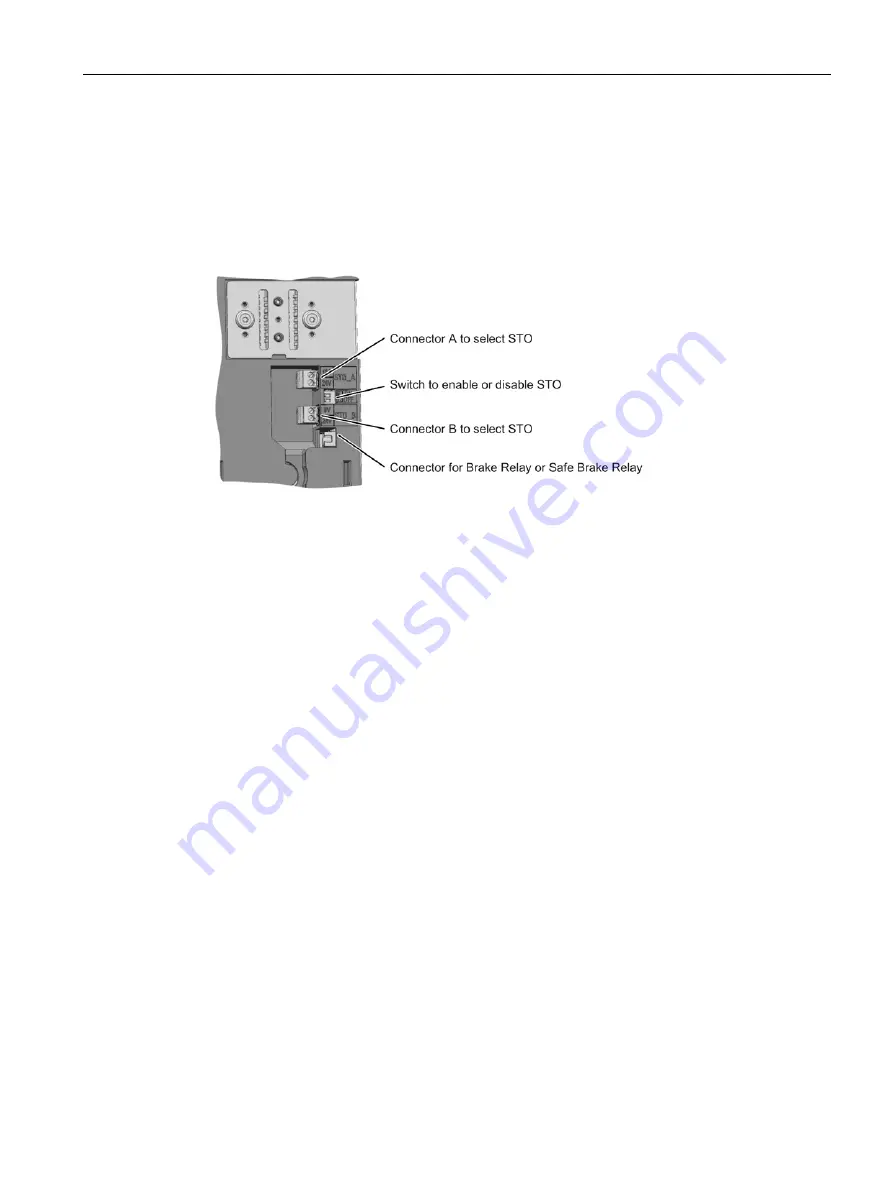
Connecting
4.3 STO via Power Module terminals
Power Module PM240-2
Hardware Installation Manual, 01/2020, A5E33294624B AL
63
4.3
STO via Power Module terminals
Description
The "Safe Torque Off" (STO) safety function can be implemented via terminals on the power
modules of frame sizes FSD … FSG.
Figure 4-9
Terminals and switches for the "STO via power module terminals" function
The two switches have the following function:
●
Both switches = ON: STO is enabled
●
Both switches = OFF: STO is locked
●
Two switches different: not permissible
Terminals STO_A and STO_B are low active.
Connect line to select STO
Use a SELV or PELV power supply with 24 V DC (20.4 V … 28.8 V, maximum 60 V briefly)
for the STO_A and STO_B connections.
Use a shielded cable with the following properties:
●
Length
≤
30 m
●
Cross section 0.5 mm
2
… + 1.5 mm
2
(20 … 16 AWG)
●
Insulated for 600 V
Use conductor end sleeves, stripped length 7 mm.
Procedure
1.
Connect the cable to select STO at terminals STO_A and STO_B on the front of the
power module.
2.
Tighten the screws of the terminals with a torque of 0.2 Nm (2 lbf in).
3.
Attach the shield to the shield plate of the Control Unit through the largest possible
surface area.
You have connected the STO terminals.
❒
Summary of Contents for SINAMICS G120
Page 1: ...Power Module PM240 2 ...
Page 2: ......
Page 6: ...Preface Power Module PM240 2 4 Hardware Installation Manual 01 2020 A5E33294624B AL ...
Page 10: ...Table of contents Power Module PM240 2 8 Hardware Installation Manual 01 2020 A5E33294624B AL ...
Page 118: ...Spare parts Power Module PM240 2 116 Hardware Installation Manual 01 2020 A5E33294624B AL ...
Page 175: ......
Page 176: ......
















































