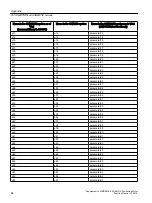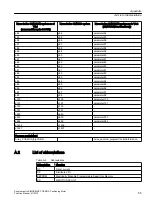● myCheckbacks.jogPositiveBusy = TRUE
POSMO A moves in position direction
● myCheckbacks.jogNegativeBusy = TRUE
POSMO A moves in negative direction
The current actual position of POSMO A can be read in the symbol browser in the
myCheckbacks.actPosition variable.
Note
The "Jog" mode may be terminated only after the POSMO A is stopped (myCommand = STOP)!
"Homing" mode
The "approach using visual axis marking and assign actual value" options have been
implemented. For homing, POSMO A must be switched to closed-loop control and zero speed.
The actual value (parameter 40 of POSMO A) can be set via the "Parameter handling", write
individual parameter operating mode.
In the "Control value" column of the symbol browser, select the check boxes for the following
variables and select the values to be assigned.
● myCommand = START_HOMING
Clicking Immediate control assigns the value to the variable, and the POSMO A is homed to
the value set in parameter 40 of POSMO A.
Note
For more information on the homing of the POSMO A, refer to the
Distributed Positioning Motor
on PROFIBUS DP user manual.
This documentation is included in the SIMOTION SCOUT scope of delivery as electronic
documentation!
The current "Homing" state can be read in the symbol browser as follows:
● myCheckbacks.actCommand = HOMING_ACTIVE
Homing activated
● myCheckbacks.actCommand = NO_COMMAND_ACTIVE
myCheckbacks.done = TRUE
Homing completed without error
"MDI" mode
Requirement: The POSMO A is homed!
In the "MDI" mode, one MDI block absolute can be moved.
Application example
4.2 Operator control and monitoring of the application example in the detail view
Supplement to SIMODRIVE POSMO A Positioning Motor
44
Function Manual, 01/2015