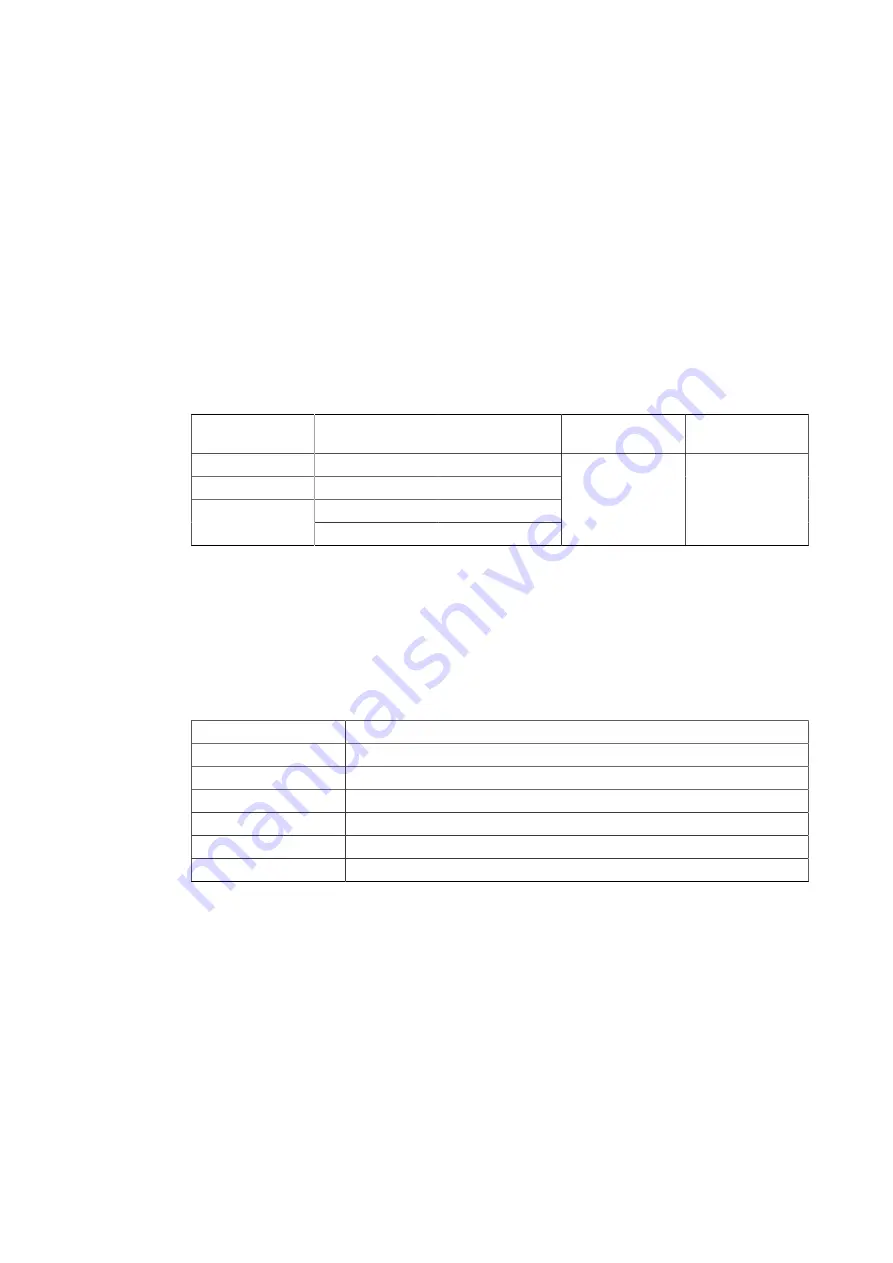
Technical Specifications
4
This section provides important technical specifications related to the device and
available modules.
4.1
Power Supply Specifications
Power
Supply Type
Minimum Input
Maximum Input
Internal
Fuse Rating
Max. Power
Consumption
24 VDC
18 VDC
36 VDC
48 VDC
36 VDC
59 VDC
88 VDC
300 VDC
HI
85 VAC
264 VAC
3.15A (T)
3 W
(T) denotes time-delay fuse.
This is the same power supply for both AC and DC.
4.2
Copper Ethernet Port Specifications
The following details the specifications for copper Ethernet ports that can be ordered
with the RUGGEDCOM RMC.
Speed
10/100Base-TX
Connector
RJ45
Duplex
FDX/HDX
Cable Type
> CAT-5
Wiring Standard
TIA/EIA T568A/B
Maximum Distance
100 m (328 ft)
Isolation
1.5 kV
Auto-negotiating.
Shielded or unshielded.
Auto-crossover and auto-polarity.
Typical distance. Dependent on the number of connectors and splices.
RMS 1 minute.
4.3
Fiber Optic Ethernet Port Specifications
The following details the specifications for fiber optic Ethernet ports that can be
ordered with the RUGGEDCOM RMC.
RUGGEDCOM RMC
Installation Manual, 04/2021, C79000-G8976-1006-10
19











































