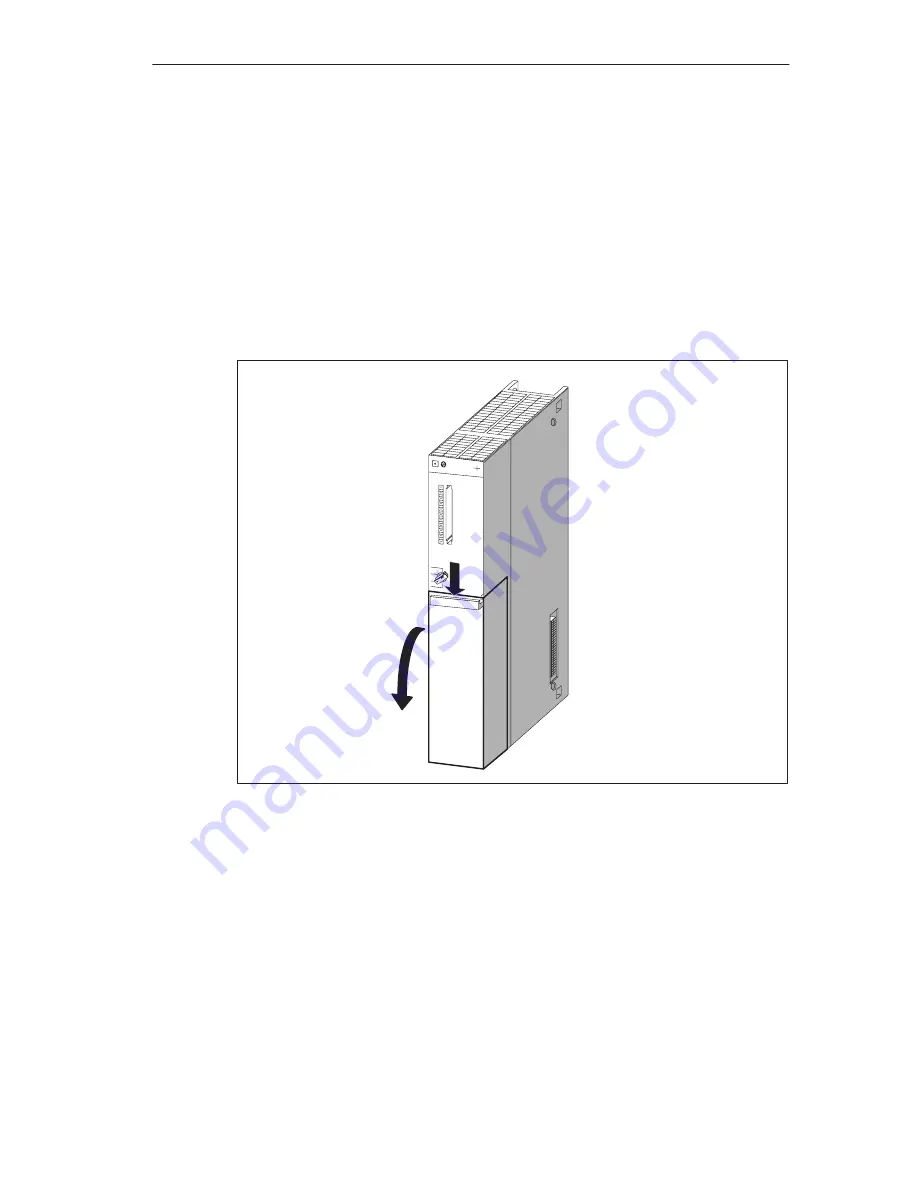
Installation and Startup
2-11
FM 456-2 Application Function Module Installation, Hardware, and Startup
C79000-G7076-C458-01
Removing the Cover
On the modules with a cover (for example FM 456-2, EXM 478 and MSM 478),
remove the cover before interconnecting the modules or fitting a module in the
rack.
Proceed as follows:
1. Press the locking lever down (1).
2. Swivel the cover forward and off (2).
Figure 2-5 shows how to remove the cover.
(1)
(2)
Figure 2-5
Removing the Cover






























