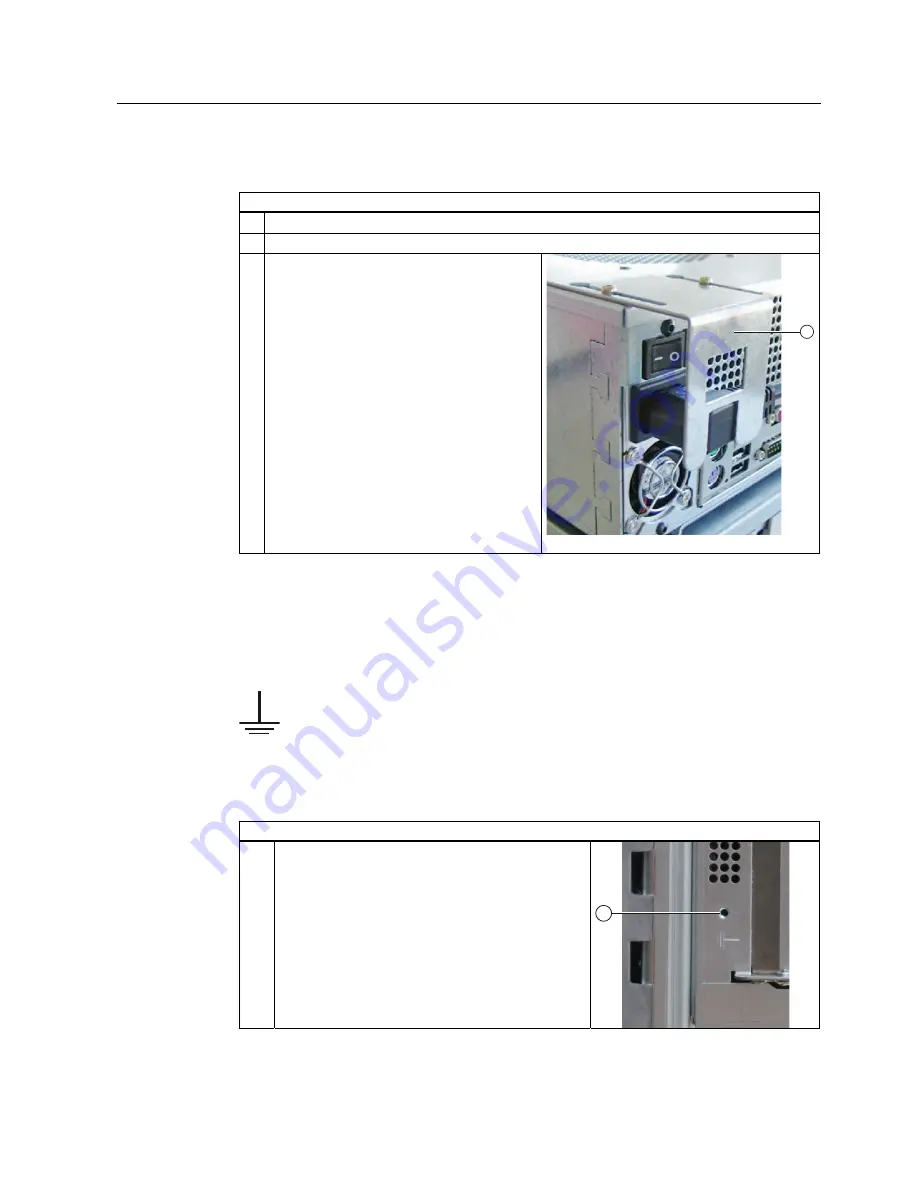
Operating Instructions (compact)
1.6 Connecting
SIMATIC Panel PC 577
Operating Instructions, Release 04/2006, A5E00795255
1-15
Connecting the power supply
Steps for connecting the device to the 110 / 230 V AC power supply
1 Switch off the AC power source.
2 Connect the power supply using the plug.
3 Lock the power plug to the device (1).
1.6.3
Connecting the equipotential bonding
A low-impedance ground connection ensures that interference signals generated by external
power supply cables, signal cables or cables to the I/O modules are safely discharged to
ground. The equipotential bonding connection of the device is located at the connection
elements of the computer unit and is identified by the following symbol:
Figure 1-4
Equipotential bonding
Connecting the equipotential bonding
Required tool for equipotential bonding terminal: TORX T20 screwdriver
Steps for connecting the equipotential bonding
(1) Connect the equipotential bonding connection (M4
thread) (1) on the device (large surface, large-area
contact) with the central grounding point of the control
cabinet.
The minimum conductor cross-section may not
amount to less than 5 mm
2
.






















