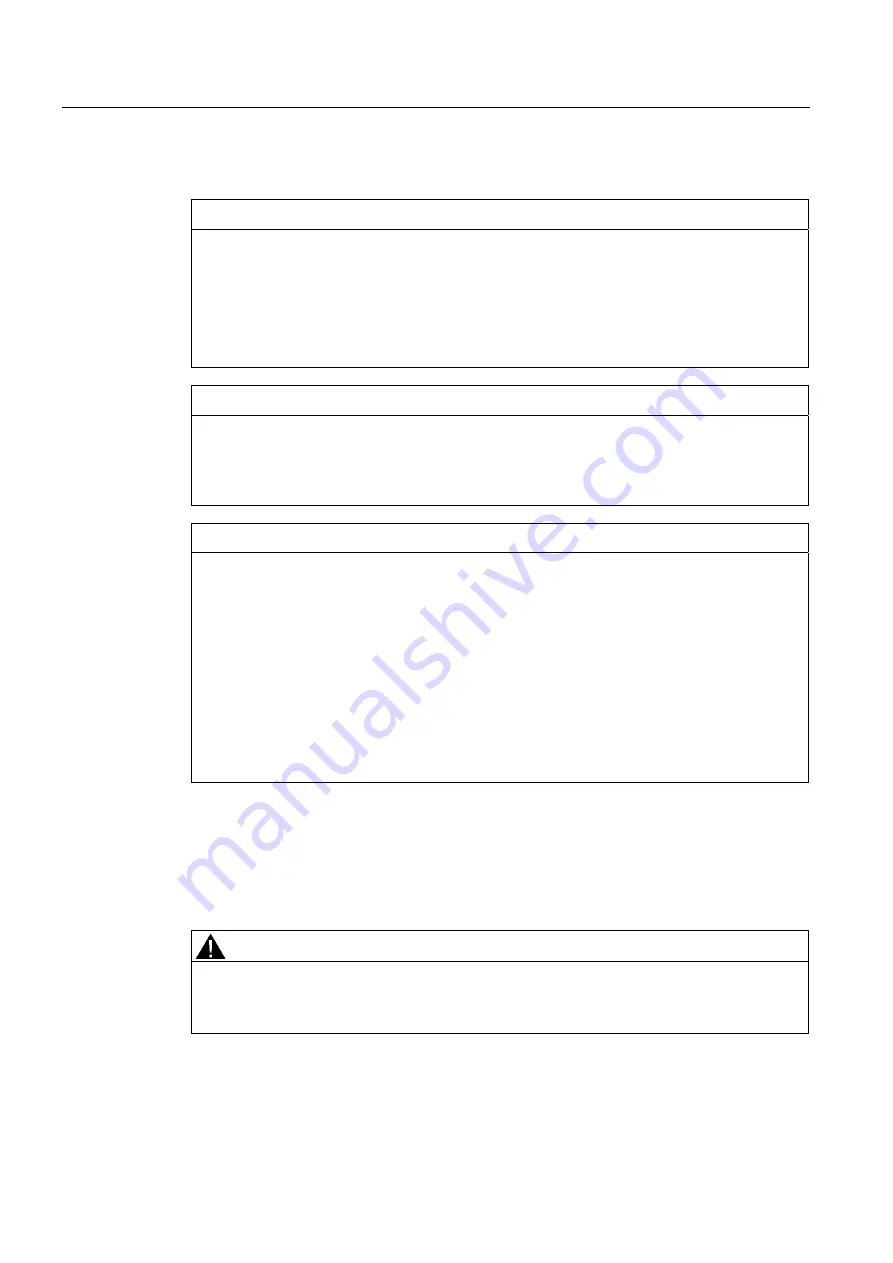
Safety instructions, standards and notes
2.2 Guidelines, standards, certificates and approvals
Fail-safe operation of the Mobile Panel 277F IWLAN
30
Function Manual, 08/2008, 6AV6691-1FQ01-2AB0
Instructions for battery replacement in Mobile Panel 277F IWLAN
CAUTION
Local rampdown of logged on HMI device
If the HMI device which is logged on at the effective range no longer recognizes the
transponder and, therefore, the effective range, it triggers a local rampdown.
To change the battery, rest the HMI device on its front. Align the HMI device so that it is still
possible to measure the distance between the HMI device and the transponder.
If possible, log the HMI device off from the effective range.
NOTICE
Pay attention to cleanliness. Foreign bodies or liquids must not come into contact with the
printed circuit board or penetrate the inside of the HMI device.
Place the HMI device with the front side facing down on a flat, clean surface to protect
against damage.
CAUTION
Malfunctions
If the HMI device is resting on its front, the following can be activated:
•
The emergency stop button
This can bring the system to a standstill unintentionally.
•
The key-operated switch or an illuminated pushbutton
This can result in malfunctions.
Components and modules endangered by electrostatic discharge (ESD)
When working in the open housing, ensure that current-carrying conductors do not come
into contact with electrical circuits.
Note the ESD instructions.
2.2
Guidelines, standards, certificates and approvals
Certifications
CAUTION
The following overview shows possible approvals.
The only valid approvals for the HMI device, the charging station, the power supply module,
and the transponder are those shown on the label on the rear panel.
















































